Content optimization is the process of improving your content to get better results. Like driving more traffic, users, leads or revenue.
It includes SEO aspects like writing great title tags and internal linking.
But beyond SEO, you can also optimize your content for social shares, readers and conversions.
This new guide covers 24 proven tips for optimizing content. Step by step, for any content format.
Keep reading.
Contents
Optimize for Search Engines
SEO is one of the most important types of content optimization.
But this guide isn’t intended to cover every little aspect of search engine optimization. We won’t be covering how to do an in-depth technical audit, for example.
Luckily, some of the biggest wins you can get in SEO aren’t technical at all. They’re content-related.
Let’s take a look.
Include Relevant Keywords
This is a super basic aspect of SEO. But it’s also super important.
To optimize a piece of content or webpage, you should generally include its main target keyword in each of these places:
1) The meta title tag and meta description (which display on Google):
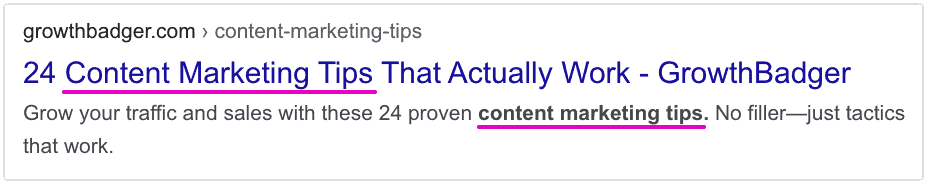
2) The H1 headline (which displays on the webpage itself):
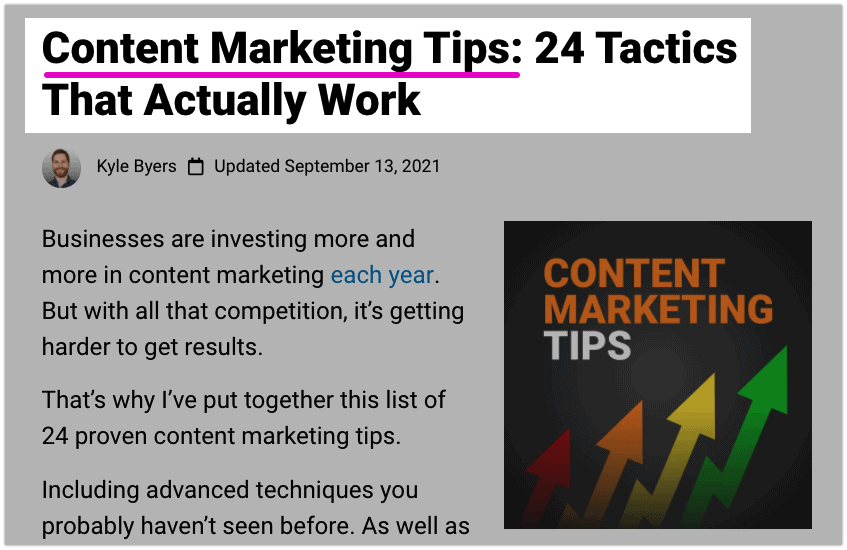
3) The introduction:
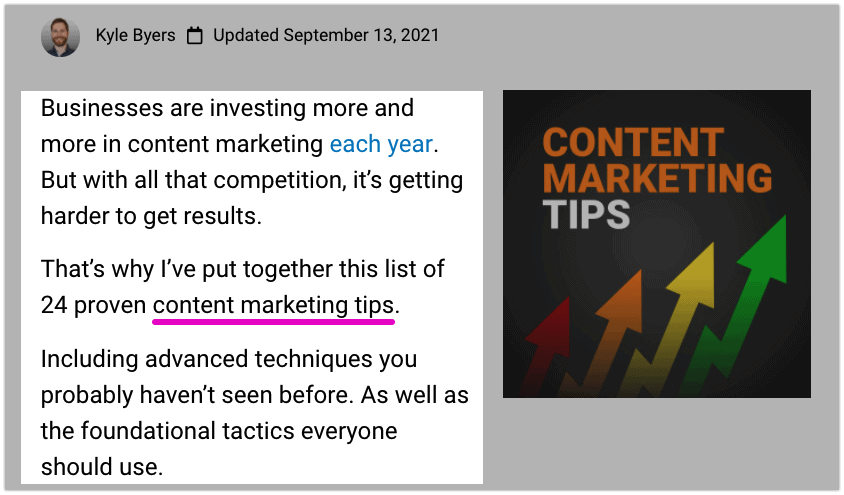
4) The main body of the content:
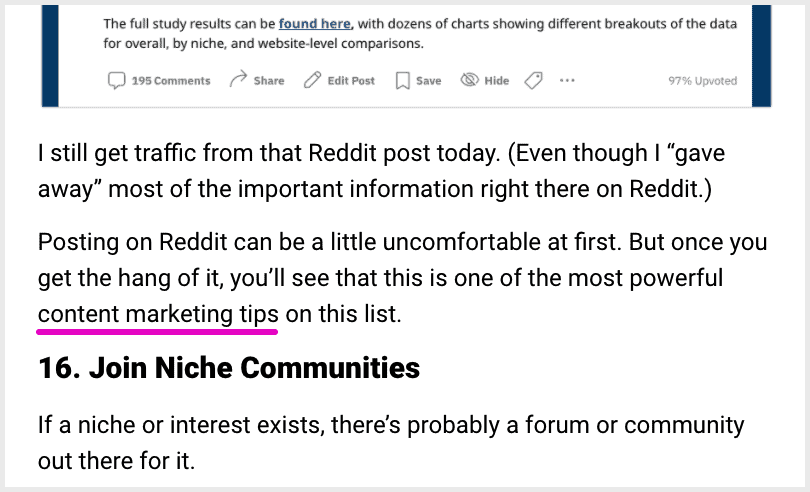
5) And the URL:
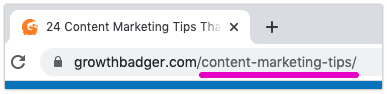
In addition, you can try to include it in some of your image alt text.
But don’t stop there.
It’s also a good idea to add related keywords to your content. Meaning, phrases that are similar to or related to the main keyword you’re targeting.
This will help Google understand what your content is about. Which can help it rank for both your main target keyword, and the related keywords themselves.
For example:
In my post on content marketing tips, my main target keyword was “content marketing tips”. But I also included the singular version, “content marketing tip”.
Simple, right?
Including related keywords always happens naturally to some extent.
But tools like Frase and Surfer can help you find other terms to use.
When I analyze that article with Frase, it suggests adding the keywords “target audience” and “content strategy”.
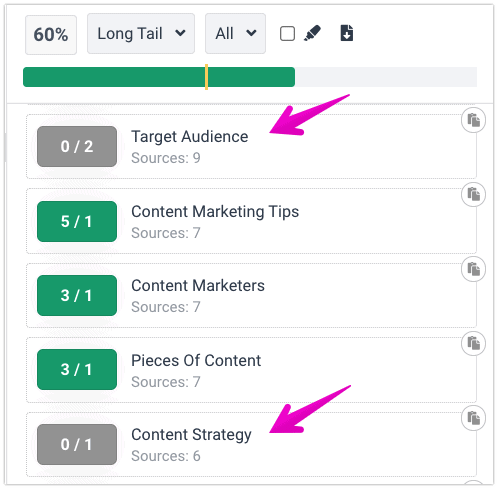
Those keywords should be pretty easy to add to the blog post in a natural way. So I probably will.
Another way to find related keywords is to simply do a Google search for your main keyword.
Scroll down to the bottom of the results page and you’ll see a bunch of suggestions.
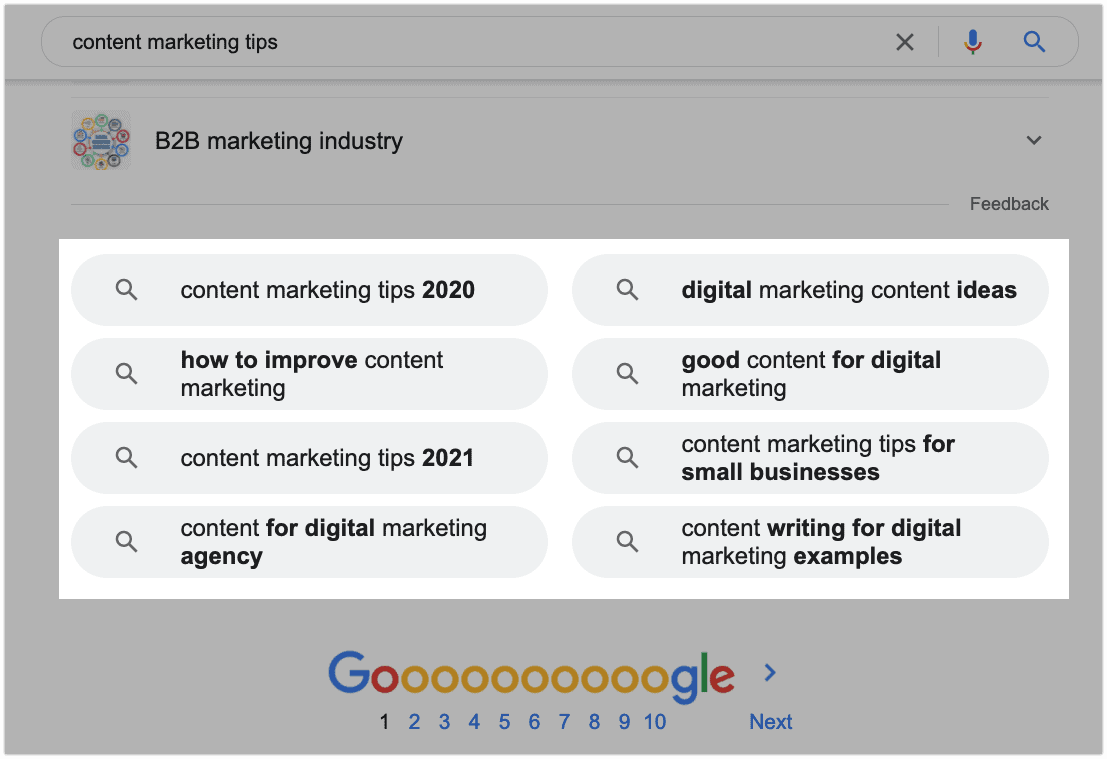
Add Internal Links
Linking back and forth between different pages on your site produces a statistically significant improvement in search rankings.
(And not just for the pages on the receiving end, but surprisingly also for the pages that are doing the linking.)
Here are two good rules of thumb for internal linking:
Rule #1: Try to link from each piece of content to at least 3-5+ other pieces of content on your site. (Assuming you can do it in a natural way.)
Rule #2: Use anchor text based on the main keyword that the target page is trying to rank for.
But adding internal links isn’t a one-time thing you do in your newest pieces of content.
Each time you publish something new, you should also go back to your older content. And add links from that content to your new work.
Here’s a quick example.
I’d like my article on content marketing tips to rank higher for the keyword “content marketing tips.”
First, I’ll use a “site:” search on Google using the keyword I care about. So I just type this into Google: site:growthbadger.com “content marketing tips”
That will pull up other pages on my site that already talk about that subject. So I can easily link from them to my article.
Like this:
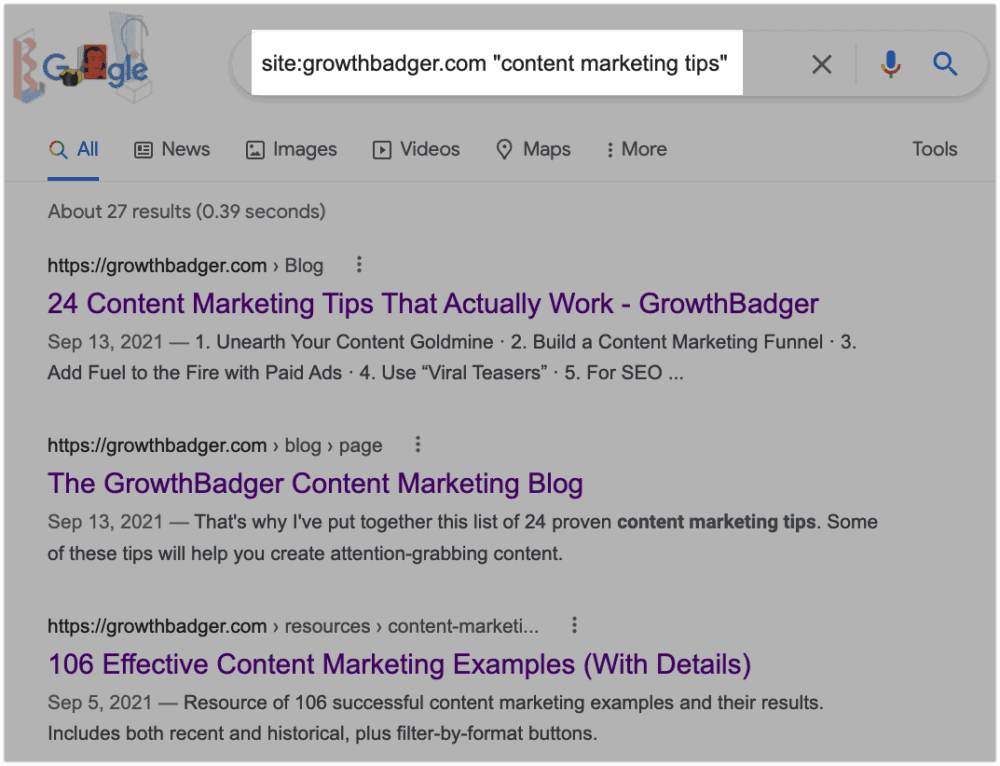
Next, I’ll open several of those pages, each in a different tab.
Finally, in each page, I’ll hit cmd+F (or ctrl+F) to find the phrase “content marketing tips” — and then link from those words back to my post.
Done and done.
Optimize for Search Intent
“Search intent” basically means giving people the kind of content they’re looking for.
(Or at least what Google thinks they’re looking for.)
Search intent has become a significant part of how Google decides which content gets top rankings.
Which makes it a critical component of SEO content optimization.
The easiest way to nail search intent is to make a Google search for the main keyword you’re targeting. And look at what’s ranking well.
Take the keyword “running shoes,” for example.
If Google thought people searching for “running shoes” wanted to buy a specific shoe, then a product page for that shoe would be the #1 ranked result.
Spoiler:
It isn’t.
Here’s the actual #1 result:
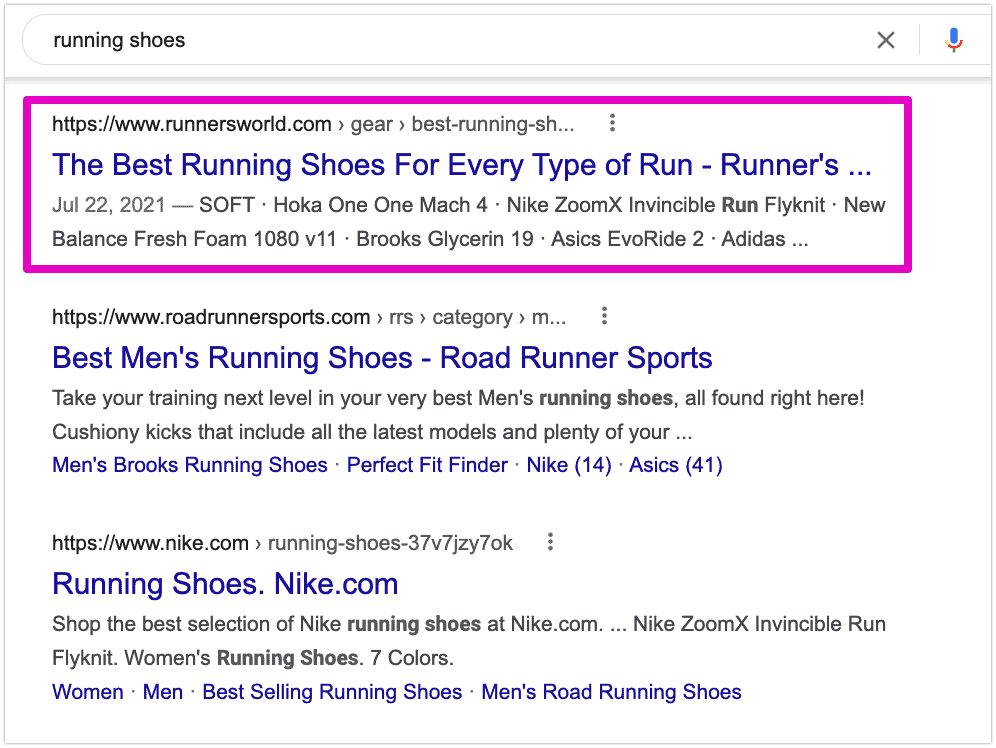
It’s this 7,000+ word buyer’s guide from Runner’s World.
The guide covers 25 different models of running shoe from many different brands. Each with its own description and mini-review, like this:
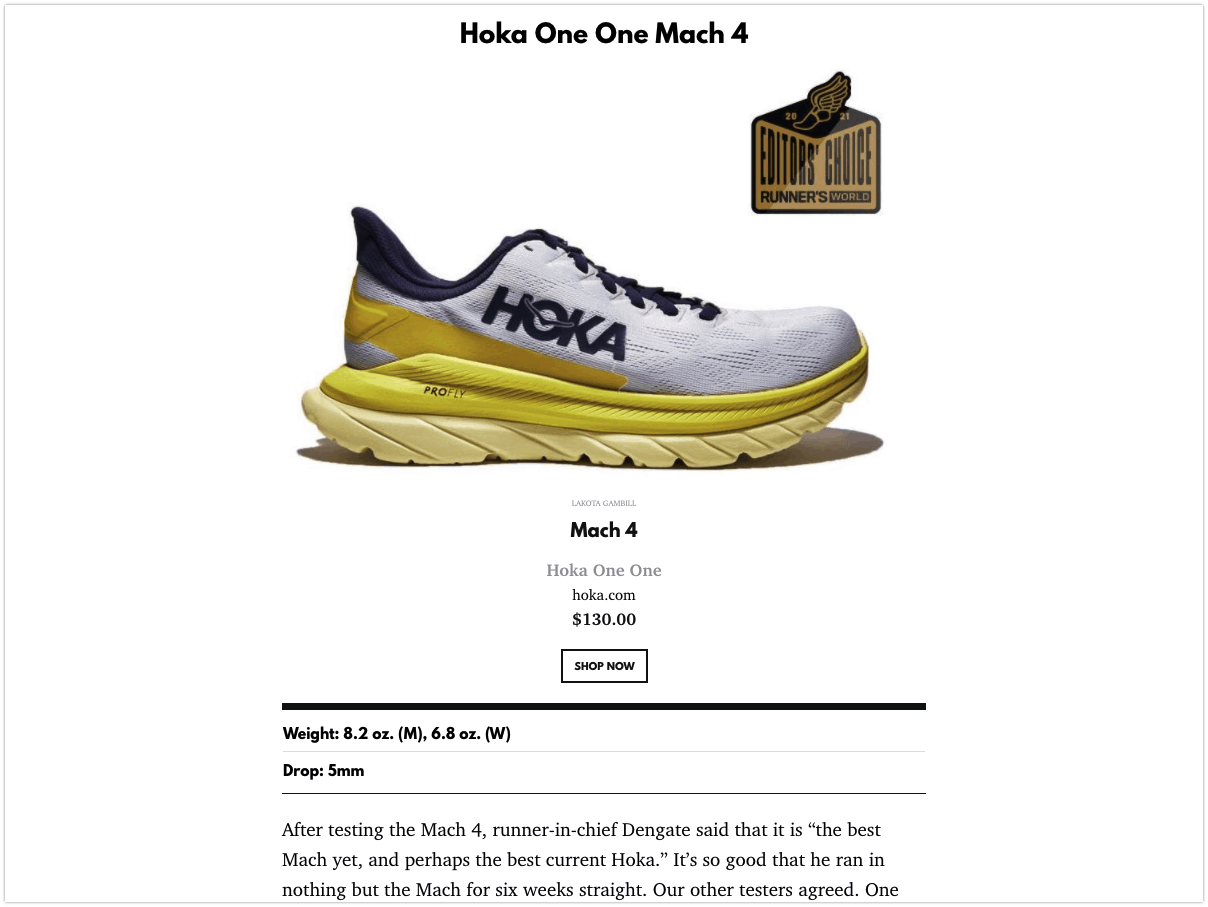
And this guide isn’t unique in its approach.
Every piece of content on the first page of Google for the keyword “running shoes” features more than just one shoe. That tells us something important about this keyword’s search intent.
Specifically:
Google believes that the people searching for “running shoes” are looking for content about a wide range of running shoes.
Not just one brand and model.
Doing a great job with search intent will help:
- Decrease your content’s bounce rate
- Reduce pogo-sticking (when someone clicks through to your page from Google, and then hits the “back” button in their browser to click on a different page instead)
- And improve your user satisfaction.
Which can have a big impact on your search traffic and rankings.
Optimize the Page Experience
In June 2021, Google began rolling out the “page experience update” to its ranking algorithm.
Thanks to that update, it’s now more important than ever to optimize your content’s loading speed, mobile friendliness, and security.
To see how your website is doing on page experience factors, check out the Page Experience report in Google Search Console.
It looks like this:
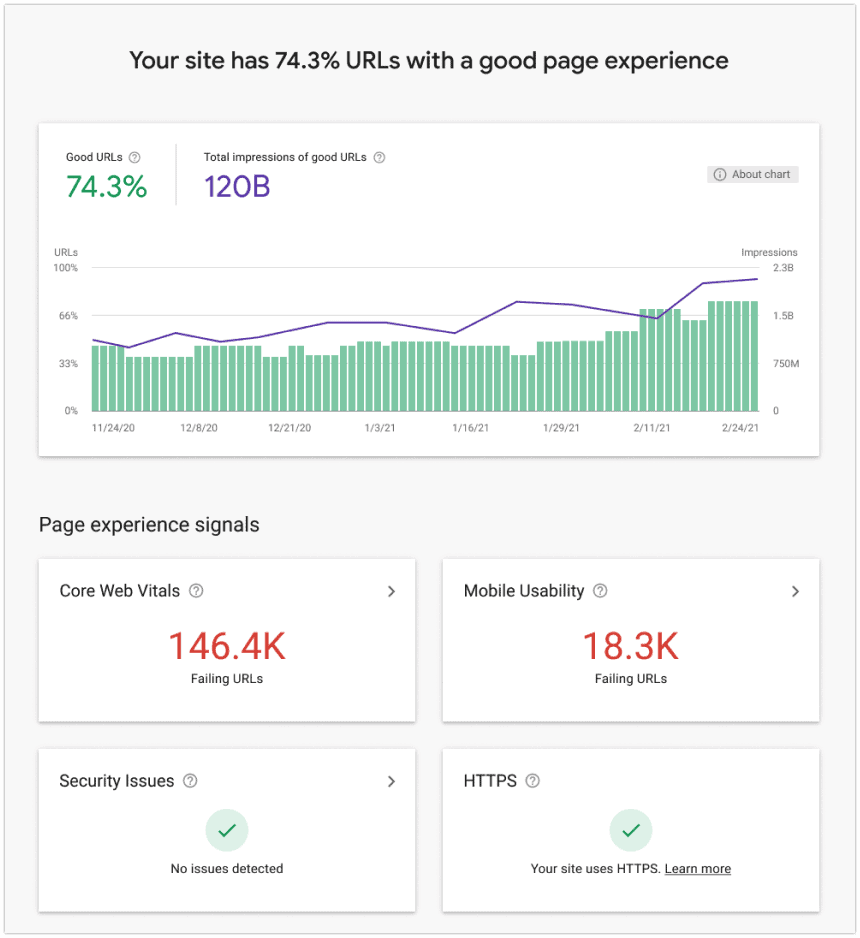
The three main factors that go into Page Experience are:
- Core Web Vitals: according to Google, Core Web Vitals include the “speed, responsiveness, and stability of the page loading experience for users”. It’s basically a measure of page loading speed: faster = better.
Tip: one of the fastest ways to improve your content’s loading speed is to compress its images. Image optimization software like TinyPNG or ShortPixel are great for this. You can also use PageSpeed Insights to see which parts of your webpage take the longest to load.
- Mobile Usability, which is just what it sounds like: whether your website’s pages are mobile-friendly.
Tip: you can see whether Google considers a specific page to be mobile-friendly using this tool.
- HTTPS: whether your website uses HTTPS on most or all of its pages.
Tip: here’s Google’s guide on how to implement HTTPS, if you haven’t already.
In addition, Google has said that security issues and intrusive ads can hurt page experience (and therefore rankings).
Eliminate Keyword Cannibals
Each year, Stack Overflow releases a great piece of data-driven content: their Annual Developer Survey report.
And each year, their new report brings in thousands of backlinks.
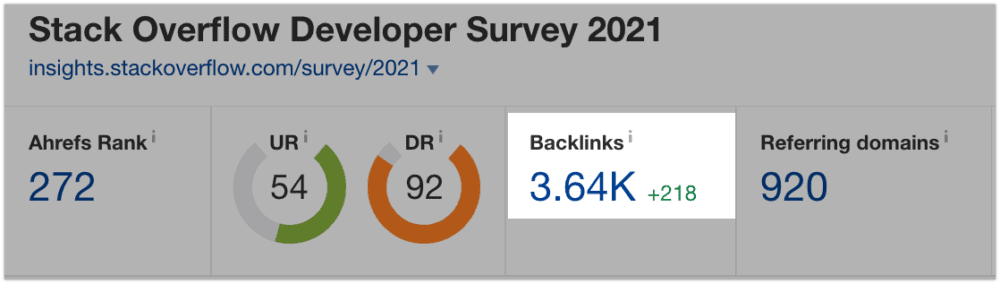
So far so good, right?
Here’s the problem.
Each new report is essentially the same thing as the last one, but with updated data. Which means that when people search for things like “stack overflow developer stats,” Google doesn’t display the company’s latest and greatest report.
Right now, Stack Overflow’s 2019 report is ranking #1 for that keyword instead.
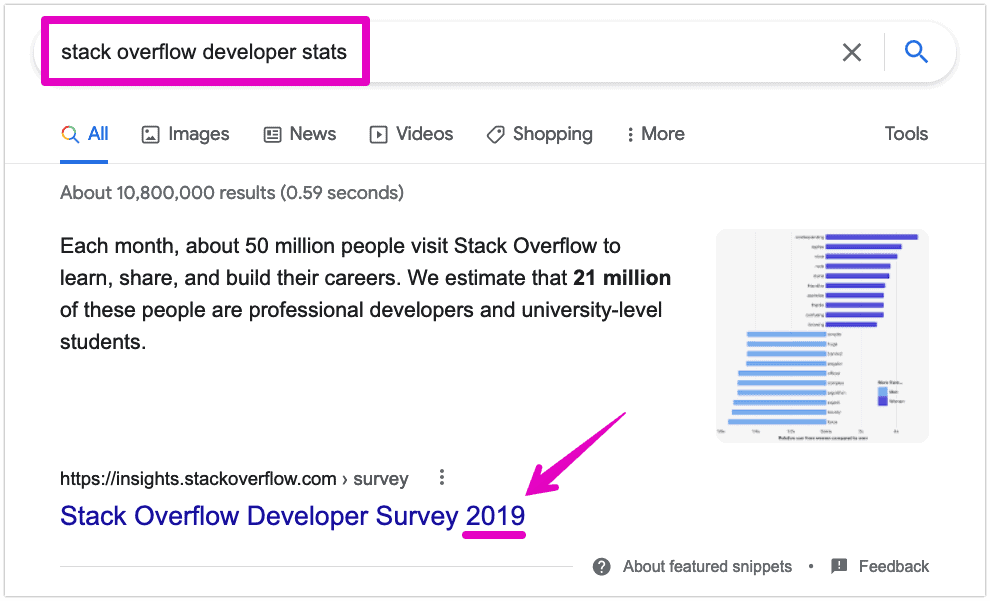
This kind of thing happens all the time.
And not just with annual reports.
For example, you might publish a short article targeting a specific keyword. Like “toys for big dogs.”
Then a few years later, you launch a big buyer’s guide on the same subject.
Again, that’s two different pieces of content that are targeting the same keyword.
I call them “Keyword Cannibals.”
Keyword Cannibals compete with each other. As a result, a lot of the time neither one ranks well on Google.
You can solve this cannibalization problem by combining those two pages’ content into one. And you’ll often get a lot more traffic from the new, combined version.
Here’s how to do it:
Step #1: Decide which page is the “loser” and which is the “winner”.
You’re going to keep the URL of the winner, so that’s one good way to decide: which one has the better, more keyword-targeted URL?
Also look at:
- Which one is currently ranking better?
- Which one has more backlinks?
But you’ll be redirecting from the loser to the winner anyway, which usually makes those factors less important than the URL.
Step #2: Move any useful content from the losing URL to the winning one.
Now you’ll actually combine the content. Just take the best parts of the losing piece of content and fold them into the winning piece, in a natural way.
This step may not be necessary if the content on the winning URL is already excellent, nails search intent, and ranks really well.
But other times, you may want to completely replace the content on the winning URL.
Just don’t throw away good content that’s helping you rank.
Step #3: Redirect from the loser to the winner.
This final step is critical. You need to set up a 301 redirect from the losing URL to the winning one.
The redirect tells Google to give the ranking power of the losing page to the winning page.
It will also make it so that anyone who tries to go to the losing URL will instead get sent to the winning one.
Optimize for Social Shares
Social media is one of the best ways to drive traffic to your content.
But that’s easier said than done.
To get lots of traffic from social media, you need to:
- Ensure your content looks good when it gets shared.
- Think deliberately about why people will share your content — and give them a reason to.
- Make it easy to share your content.
- Do a good job of sharing your content yourself.
In this section, we’ll cover all four of those aspects.
Use Open Graph Tags
Open Graph tags are pieces of metadata that tell social networks how to display your content when people share it.
For example, here’s how different Open Graph tags display in a Facebook post when someone shares my content development guide:
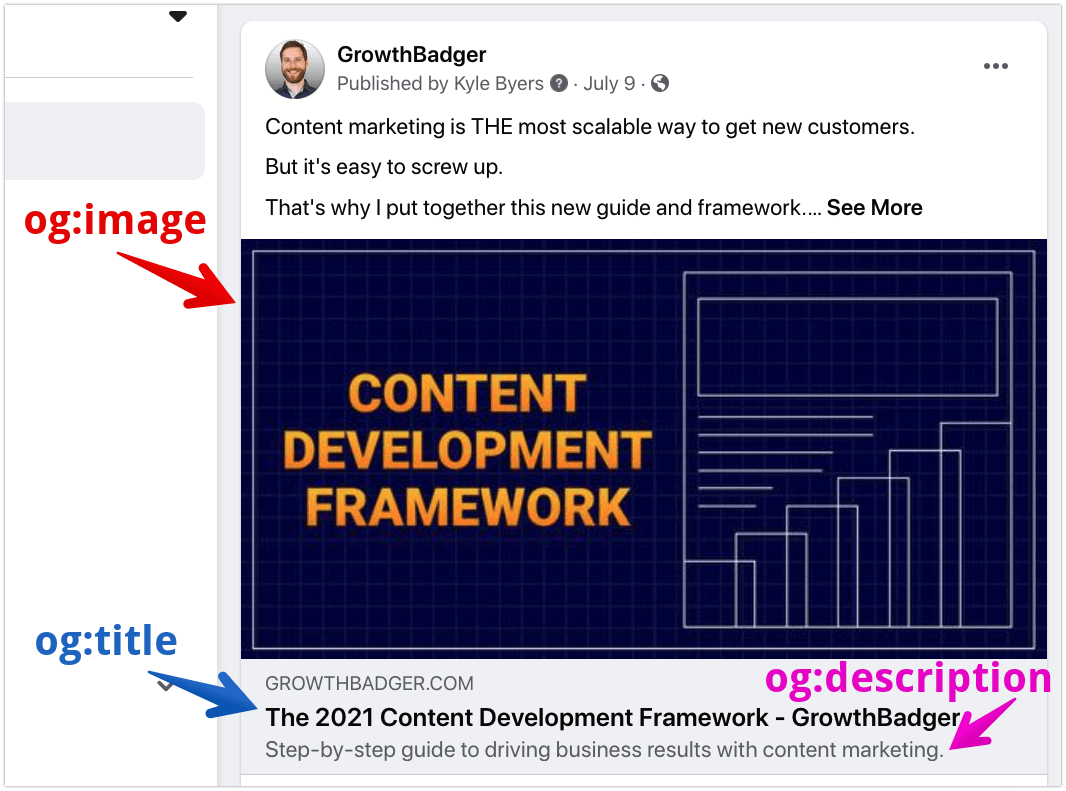
The three basic Open Graph tags represented in the screenshot above are:
The og:title tag, which controls the title that gets shared. You can just use the regular H1 title of your content, or the SEO meta title tag. Sometimes I do that myself. But to maximize your social shares, it’s a good idea to write a more shareable title for the Open Graph title tag. For example, by creating a curiosity gap.
The og:description tag, which is a short description of the content. This should generally only be only a sentence or two so it won’t get cut off.
And the og:image tag. This points to the URL of the image you want to appear when someone shares the page. (By the way, 1200×630 is a great image size.)
There’s also og:url, which isn’t visible above but is also important. It’s just the URL of your webpage.
So those are the basics.
But there are many other Open Graph tags you can also use. Like og:type, which specifies what kind of media your content is. Or og:video, which is like og:image but for videos.
Now, how do you actually add these tags?
If you use WordPress, plugins like Rank Math and Yoast make it easy to set your Open Graph tags for each page.
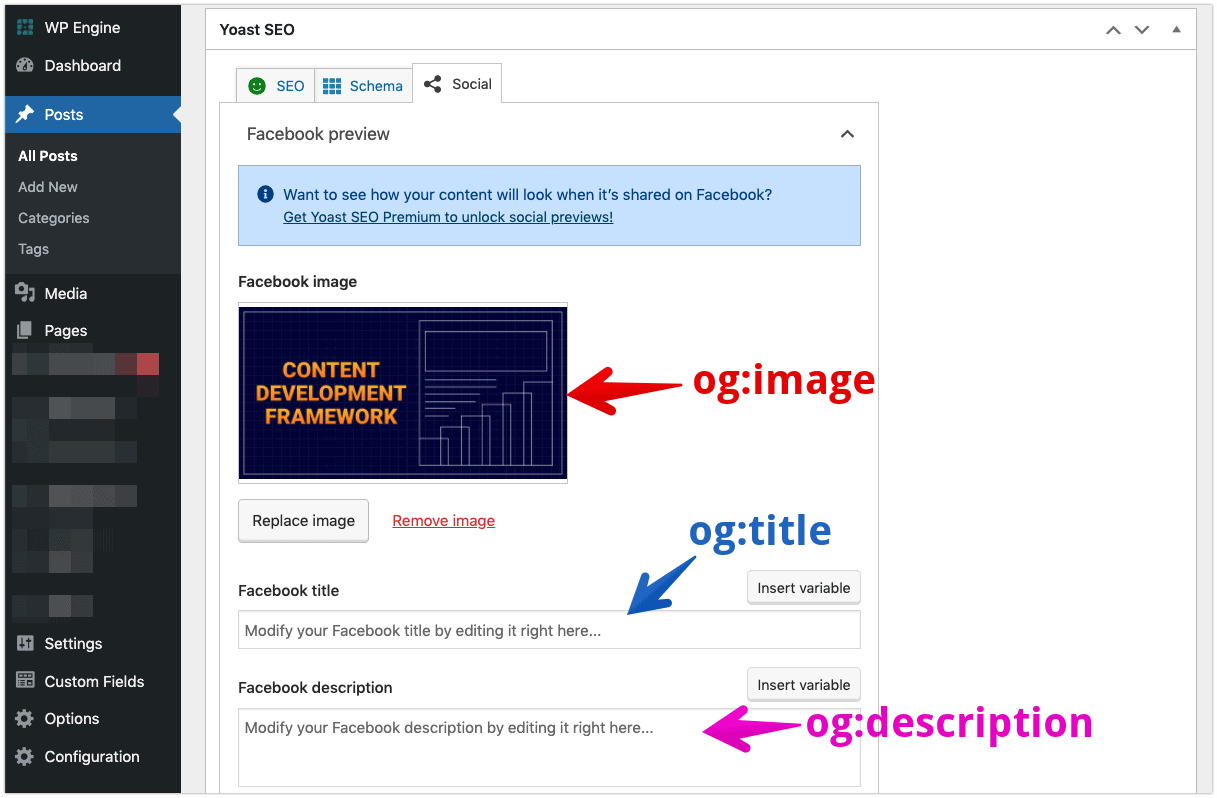
While other content management systems (like Ghost and Medium) automatically generate Open Graph tags for your content.
You can also add OG tags manually in your page’s HTML, like this:
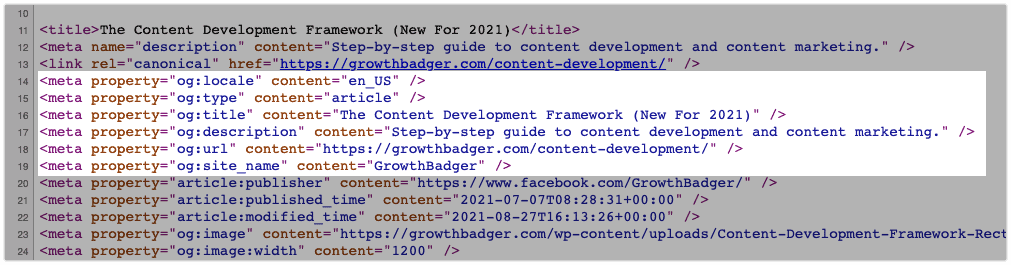
Preview How Your Content Will Look When Shared
Once you’ve published your content and set up your Open Graph tags, it’s a good idea to preview how it will appear when shared.
My favorite tool for this is OpenGraph.xyz.
Just paste in the URL of the page you want to preview:
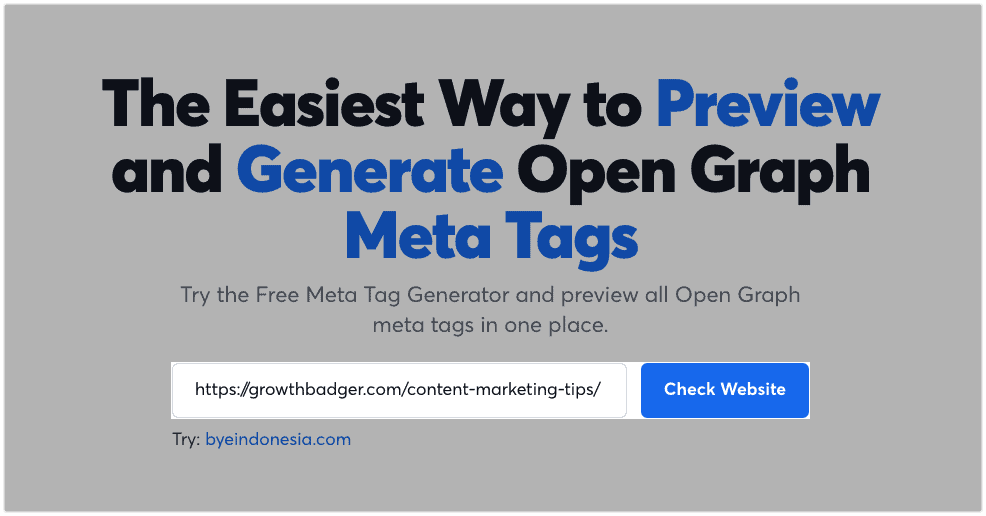
Then hit “check website.”
Now the tool will show you how that page’s contents will be previewed when it gets shared on social networks. Including Facebook, Twitter, LinkedIn and Discord.
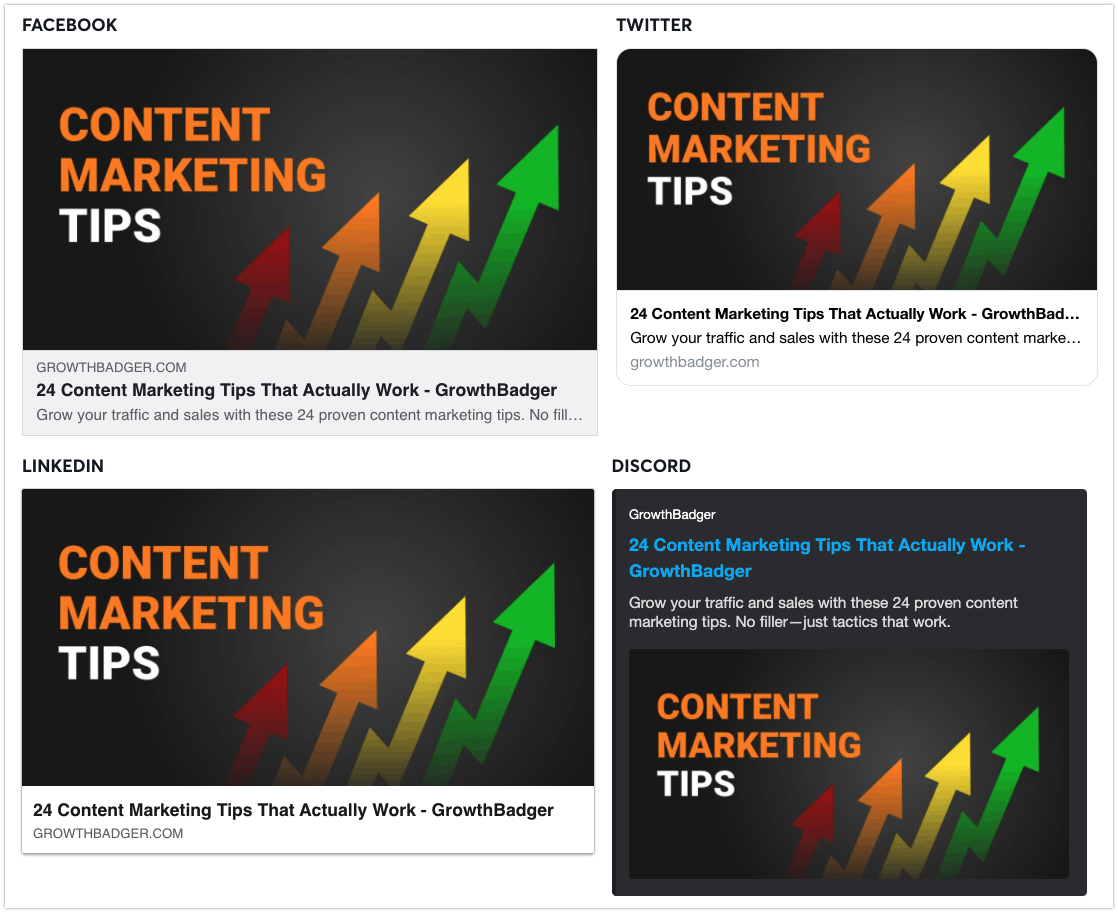
If things don’t appear quite as they should, you can use Facebook’s sharing debugger tool to see any warnings.
Or use the Twitter card validator to see similar info from Twitter’s perspective.
Make Incredibly High-Quality Content
The cornerstone of any successful content marketing campaign is excellent content.
As the amount of content being published each year grows exponentially, it’s getting harder to make yours stand out. Even really good content gets ignored most of the time.
But truly exceptional content has no problem getting shared.
In fact, a study by Backlinko found that the top 1.3% of articles generate 75% of all social shares.
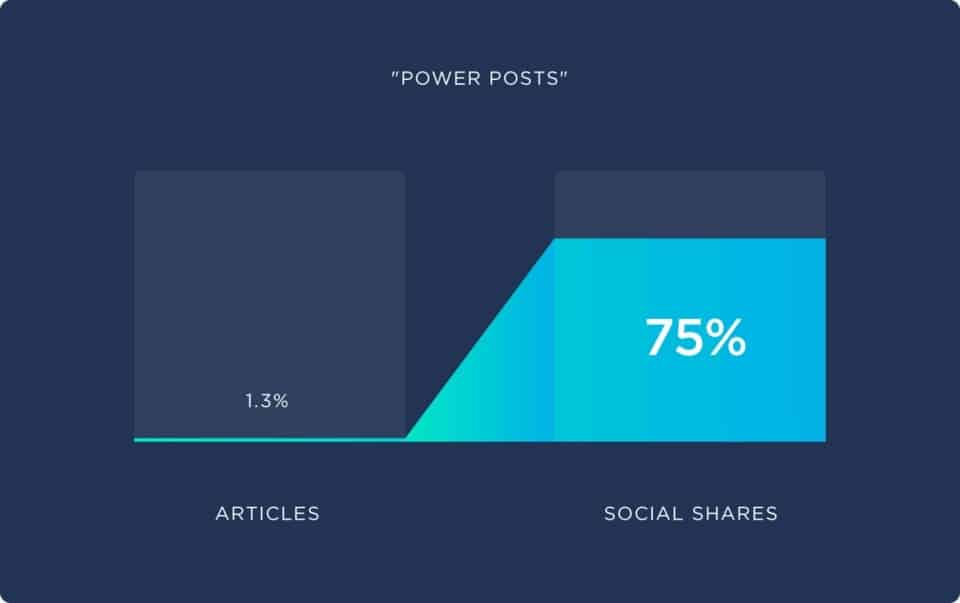
So when you’re optimizing content, improving its quality is a big opportunity.
Here are some ways to turn your work into excellent, “10x” content that people will share.
- Make it more in-depth. Articles of around 2,000 words get more social shares than shorter content.
- Give it a unique angle. Take a contrition viewpoint, include an expert’s opinion, or add real-life examples.
- Make it more entertaining or interesting than what’s already out there.
- Use high quality production values or web design.
- Ask yourself: “what is this content missing?” If it’s a simple introduction to a topic, can you include more in-depth information? If it’s already informative, how about adding some actionable instructions? Or think about what comes after: what’s the next step someone might want to take after reading your article? And how can you help them with that step?
In my opinion, it’s not worth having optimized content in the first place if that content is low quality.
So don’t ignore this factor.
Create an Emotional Reaction
High quality might be a requirement. But as Rand Fishkin points out, it isn’t enough.
Most people share content on social media for a bigger reason: because they have an emotional reaction to it.
Here are some of the best ways you can tap into emotions to boost your social shares:
1) Publish a “Man Bites Dog” story.
There’s an old saying in journalism: “When a dog bites a man, that’s nothing. When a man bites a dog, that’s news.”
In other words, people (and the press) amplify stories when they’re surprising.
Often, this just means framing your content a little differently. For example, the next time you publish a case study, try including the most shocking number in the headline.
Not: “Case Study: How Company ABC Used Our Product To Grow”
But instead: “How Company ABC Grew 1,293% In 6 Months”
2) Confirm (or disprove) assumptions or biases.
You might not expect a study about something as dry as top level domains to create an emotional reaction in anyone.
But a while back, I noticed that people were fiercely debating the difference between .com and newer domain extensions like .io, .app and .ai. According to some folks, the newer options were just as good. To other folks, anything but .com was garbage.
So I created a domain extensions study to tap into the fervor. And it quickly got shared a bunch of times by marketers and engineers. (And it picked up a good number of links, too.)
People love to be proven right — or to prove other people wrong. So when you create content on topics people disagree about, they’ll happily share it for you.
3) Stroke their ego.
Another big reason my domain extensions study landed well is that people used it to basically say:
“I knew it! Look how smart I am!”
No matter how successful someone is, they’re always happy to have their ego stroked.
An even more direct way to do it is to mention them in your work. And then when it goes live, reach out to let them know you did. If your piece is really good, they’ll often share it.
4) Ride a topical wave.
Another surefire way to get more shares is to connect your content to a subject that’s already getting a lot of attention.
One example is a content marketing piece called “Perceptions of Perfection Across Borders”. Which perfectly tapped into the public’s heightened awareness around body image.
As a result, it was shared over 33 thousand times on Facebook alone.
BuzzSumo and AllTop can help you find trending topics that are already getting lots of shares. So you can create content around them.
5) Tap into a feel-good emotion… or a negative one + surprise.
According to a study by the Harvard Business Review, the emotions most commonly associated with viral content are admiration, interest, and amazement.
The study also found that negative emotions like anger can go viral, but typically only when paired with surprise. Other studies support the combination of anger + surprise, too.
Use “Viral Teasers”
When you share your content on social media, don’t make the classic mistake of simply describing it.
It’s hard to imagine a post like this going viral:
My new podcast episode is live: “An interview with Stephen King”. Here’s the link.
Why not?
Because that post isn’t interesting at all. Which makes it really hard to share.
Think about it:
To know whether that post is worth sharing, someone would have to leave the social network in order to listen to the episode. And then they’d have to remember to come back to actually share it afterward.
On the other hand, what if the social post included a 2-minute clip of a highlight from the interview?
That would make the social post itself interesting. So people wouldn’t have to go anywhere in order to find out if it’s worth sharing.
That’s the point of a “Viral Teaser”: a small chunk of your content that can stand alone.
A piece you can pull out and share that is interesting, informative, useful, or entertaining enough to get shares and comments all by itself.
If you have a YouTube channel, you can share excerpts of your videos.
If you have a blog, you can share quotes or interesting facts and figures from your posts.
And if you have a podcast, you can use Wavve to make shareable waveform-based videos of your best audio clips. They look like this:
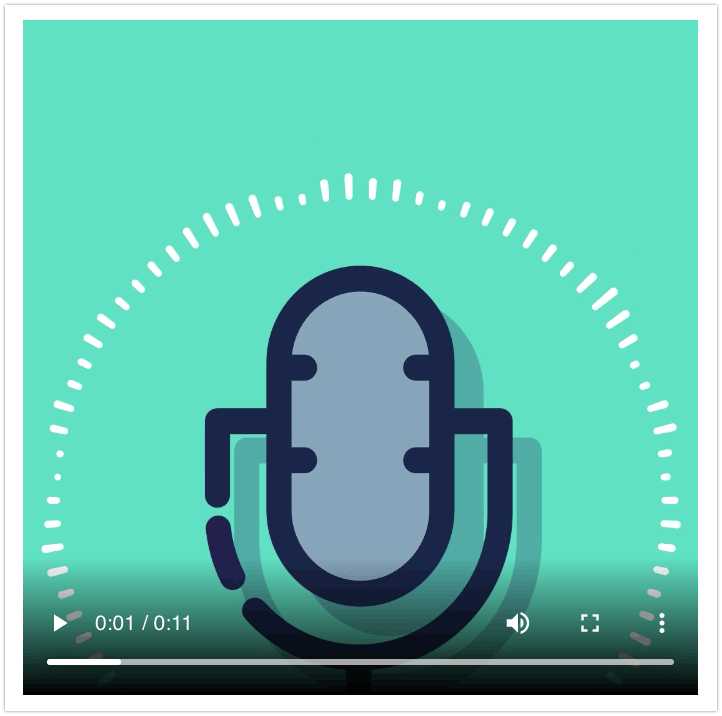
Optimize for Conversions, Acquisition and Retention
At the end of the day, conversions are almost always more important than raw traffic.
Whether that means getting email subscribers, making a sale, or just pushing people along to the next step in your content marketing funnel.
Here are a few ways to optimize your content for conversions.
Reference Your Product or Service
A great way to increase signups for your product is to directly talk about it in your content.
It’s also a great way to improve customer retention, as every piece of content helps your customers get more value from your product.
The Ahrefs blog is a perfect example of this strategy.
Most of Ahrefs’s articles reference their own SEO tool. And not in any small way, either: they include screenshots of their tool and step-by-step instructions on how to use it.
For example, their excellent guide to link-building pretty much doubles as a beginner’s guide to the Ahrefs software.
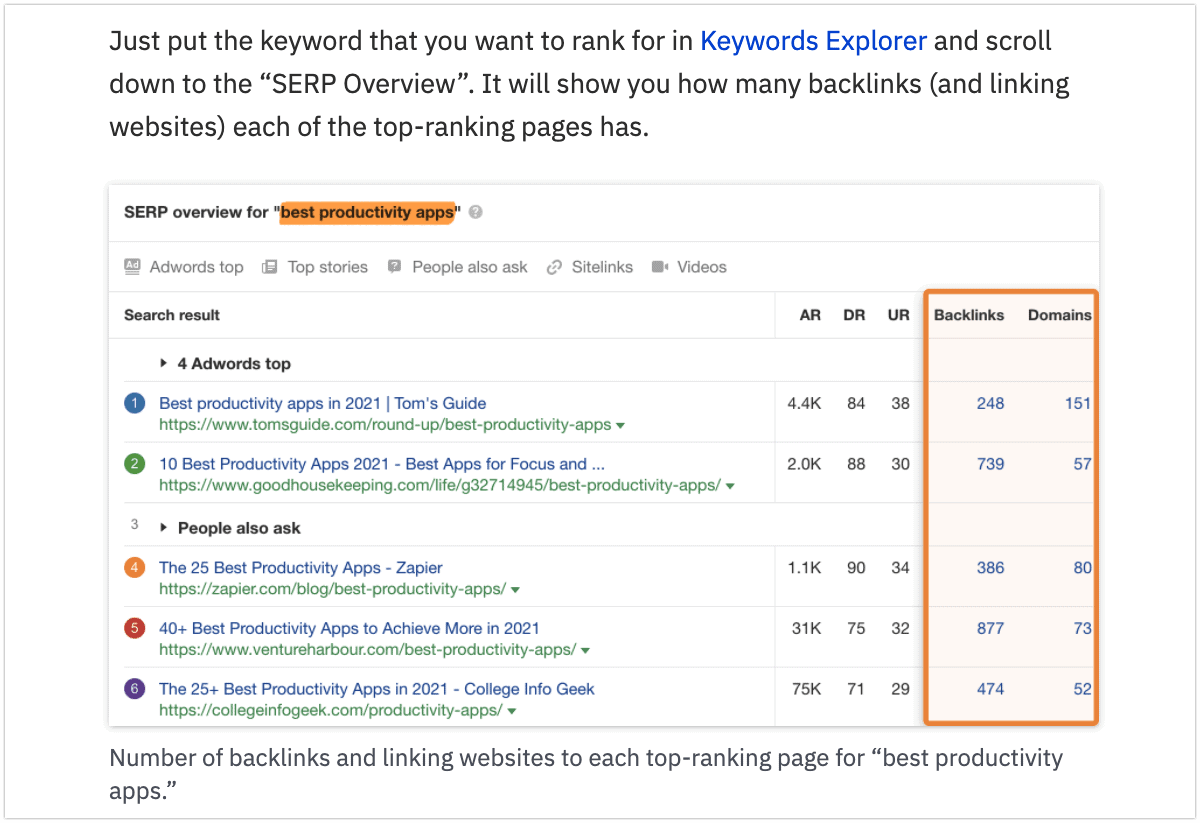
Now, Ahrefs is fortunate.
Their product can be used for almost anything SEO-related. So it’s natural to talk about their own tool in any SEO-related content they publish.
But if your product doesn’t lend itself to the same thing, you can still find ways to call it out on occasion.
For example, CoSchedule makes work management software for marketers.
In this blog post they published about writing case studies, there isn’t a natural place to talk about the CoSchedule software in an in-depth way. It would’ve seemed forced.
So instead, they just included a single reminder sentence:
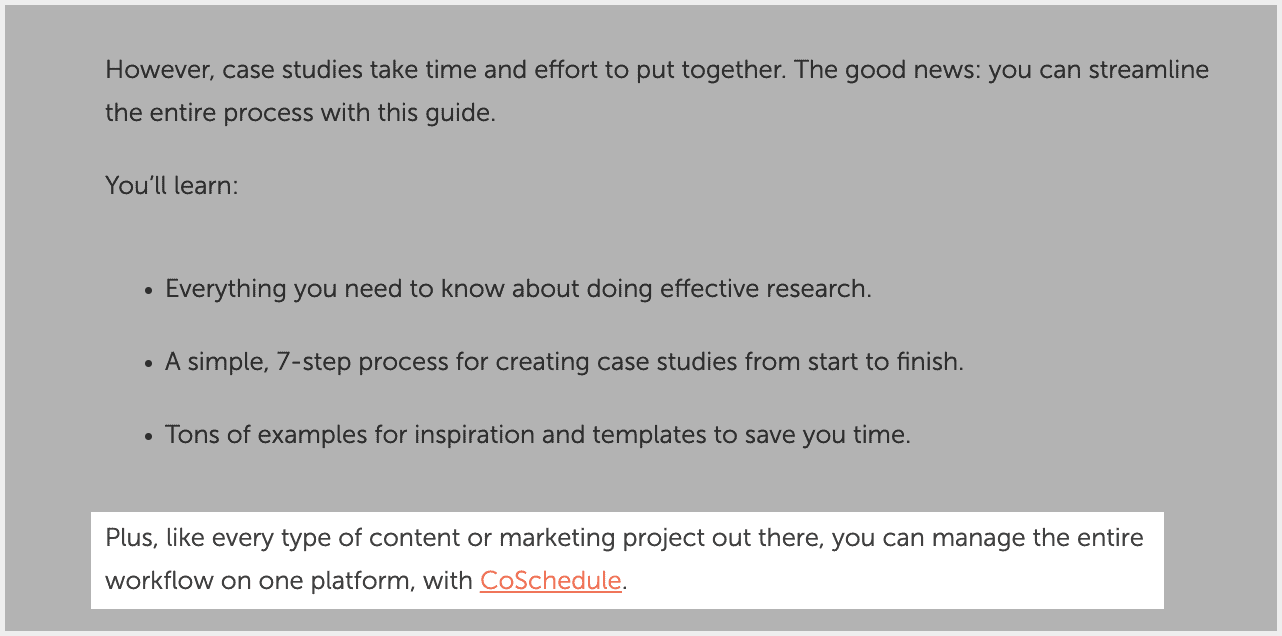
By driving product signups directly from the content, that one sentence probably paid for the cost of the article many times over.
On the customer retention side, remember that blog posts aren’t the only content format around.
Also consider:
- Feature walkthrough videos
- Downloadable guides
- Live training webinars
Educational content like that can all help your existing customers get better at using your product. Making them less likely to churn out over time.
And for high-ticket items, that content can help with customer acquisition and sales enablement as well.
Run A/B Tests
A/B testing (or split testing) is the biggest tool in your conversion rate optimization toolbelt.
If you do it regularly, your conversion rates are practically guaranteed to improve over time.
Here are 3 tips for A/B testing your CTAs and landing pages:
1) Use Google Optimize.
Google Optimize is a free tool that makes it easy to split-test just about anything on your site.
Optimize lets you quickly edit your page content in order to create variants to be tested against the original.
That includes changing text, colors, and even page layout.
You can also use a redirect test to experiment with a completely different page design. Or use the tool to set up personalizations based on geolocation or URL parameters.
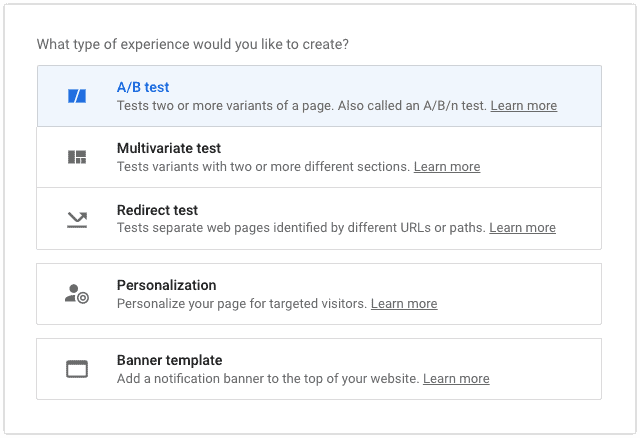
2) A/B test your button text with your headlines.
According to Joanna Wiebe of Copy Hackers, one of the most common mistakes people make when they run a split-test is this:
They focus too much on the headline, and not enough on the button text.
When in truth, the button text can have an even bigger impact than the headline. Better yet if you optimize them together.
Of course, general CTA text like “click here” can work really well.
But most pros recommend testing phrases that either A) repeat the promise of your headline, or B) address what your audience will get when they click the link.
For example:
“Get Access Now” or “Double Your Leads”.
3) Don’t waste time on pages without enough traffic.
An A/B test is meaningless if the page doesn’t get enough traffic.
It’s the law of large numbers:
If you flip a coin 5 times, it might come up heads every time.
But if you flip it 5,000 times, you’ll get about 50% heads and 50% tails.
Unfortunately, most of the pages on your site probably don’t get enough traffic to get conclusive test results.
The best way to find out how much traffic you need is to use a statistical significance calculator. Like this one by Optimizely.
To use it, start by filling in the page’s current conversion rate (the “baseline conversion rate”).
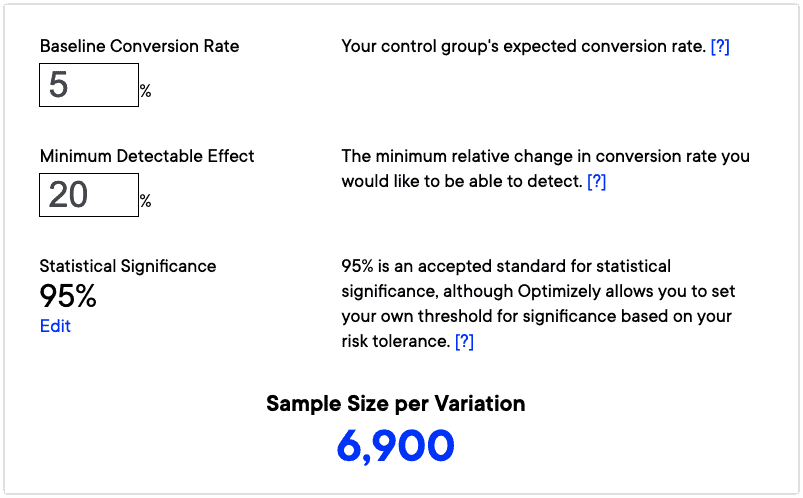
Then choose the “minimum detectable effect” and the “statistical significance threshold” (aka confidence rate).
Usually you can keep the default numbers for those. But feel free to play with them to see how the sample size number changes below.
The blue sample size shown at the bottom tells you how many visits you’ll need to each version of your page in order to properly test it.
Note: that number is per variation.
If the calculator calls for a sample size of 5,000, you’ll need that many visits for each version of the page. So for a simple A/B test where you’re only testing the original version of the page vs. a single additional variation, you’d need 10,000 total visits.
Use Bribes to Attract New Subscribers
Let’s face it:
People don’t subscribe to email newsletters anymore. Unless they have a good reason to.
So let’s give them a good reason.
The best way to do that is via an exit-intent popup.
That way, they’ll definitely see it. But you won’t be interrupting them in the middle of your content.
Here are three types of bribes that work really well with exit-intent popups:
Ecommerce:
If you’re running an ecommerce store, offer a discount code for new subscribers. Here’s the 15% discount offer Brooks Brothers uses:
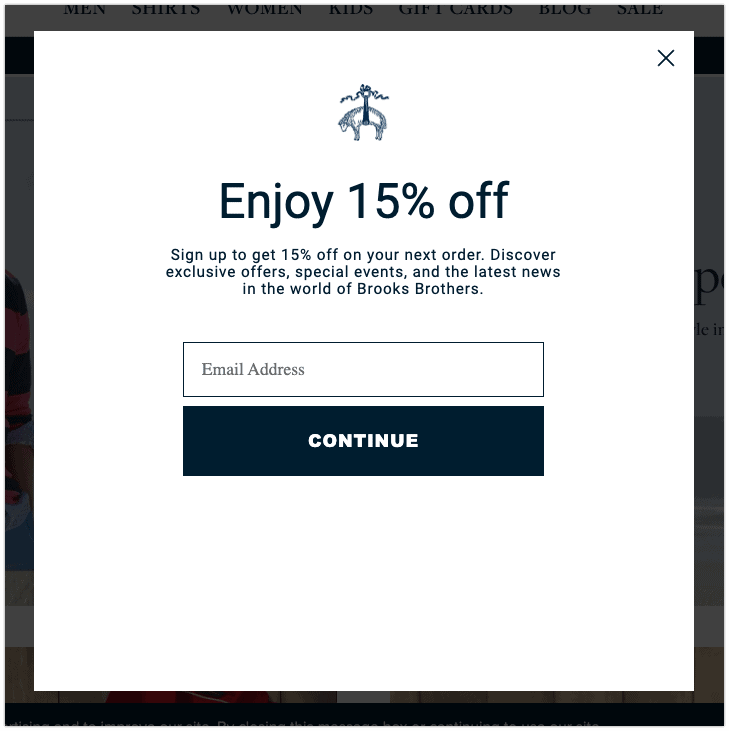
Blog:
If you have a blog, offer a bonus downloadable as your lead magnet. Or a piece of “gated” content that only subscribers can see.
Here’s one of mine:
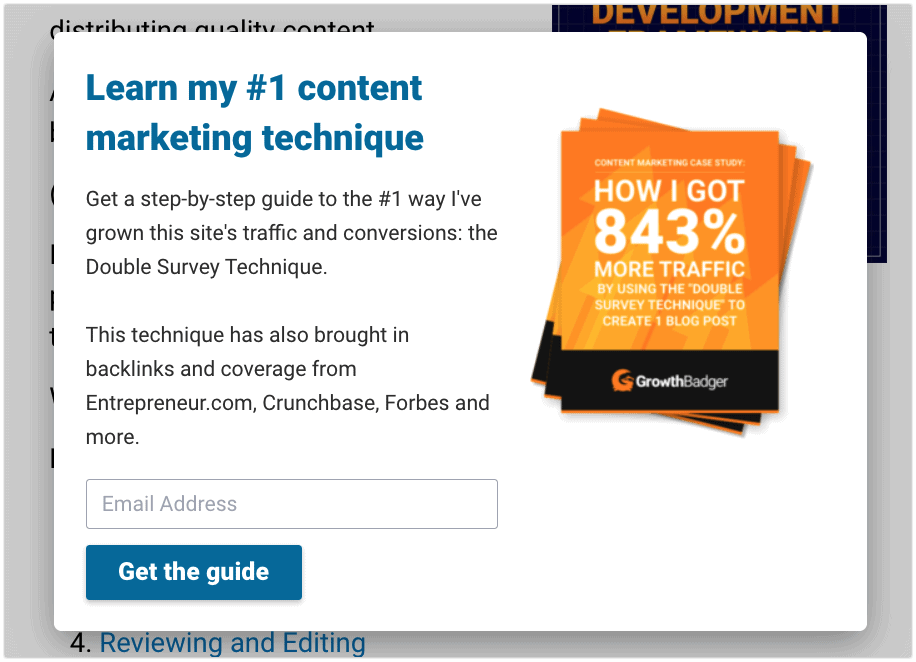
YouTube channel:
If you have a YouTube channel, obviously you can’t use exit-intent popups.
But here’s the next best thing: put a call-to-action at the end of your videos, like Sam Jones does.
He directs people to his website for extended cuts of his interviews. And once people are on his site, he prompts them to subscribe for access.
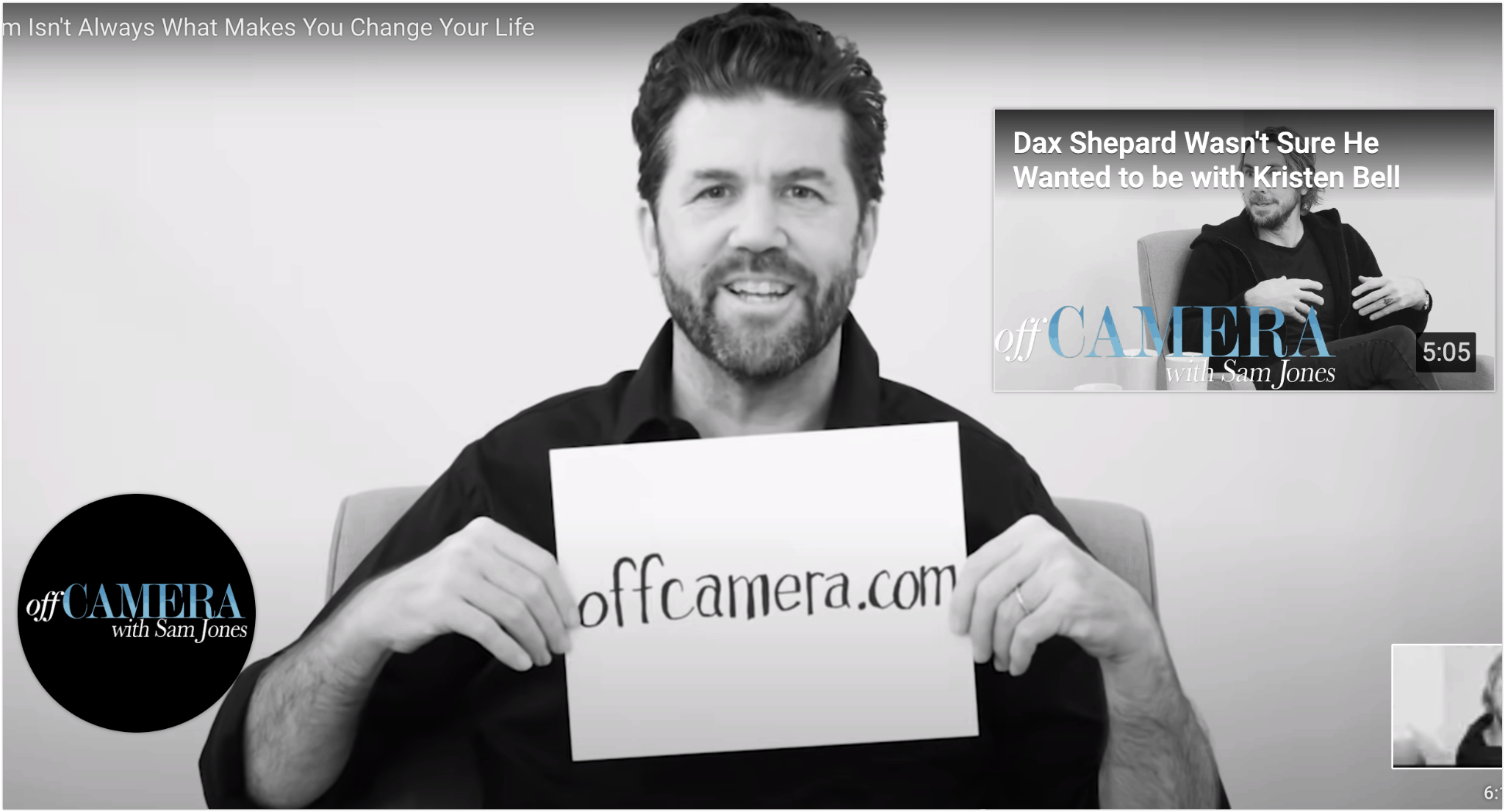
For more info on bribing visitors with exit-intent popups, check out the email list-building section of my content distribution guide.
Improve Your Case Studies
Case studies are one of the best types of sales enablement content. (Content that helps your sales team close sales.)
That’s because they’re a natural place to combine three powerful persuasion techniques:
- Social proof
- Concrete numbers
- Storytelling
Here’s how to use all three techniques in your case studies.
We’ll use this excellent case study by ShipHero as an example.
Social proof:
Every case study should include at least one quote from the customer it’s about. This makes it more trustworthy and memorable.
ShipHero’s case study features the following quote on the first page. And then several more throughout the rest of the case study.
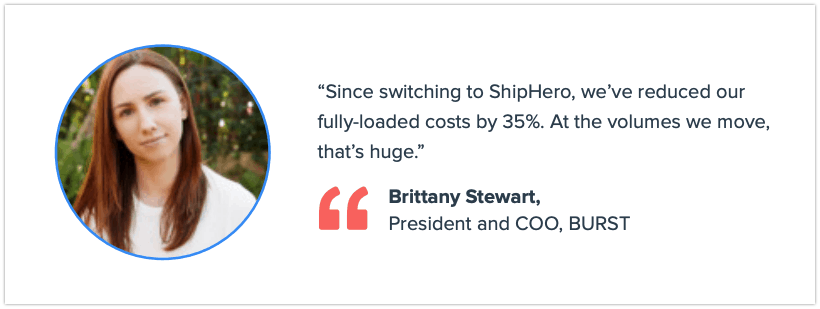
Concrete numbers:
Highlighting concrete numbers makes your case study more believable and more impressive. Best if you can include a specific number in the title.
Here’s the title of ShipHero’s case study:
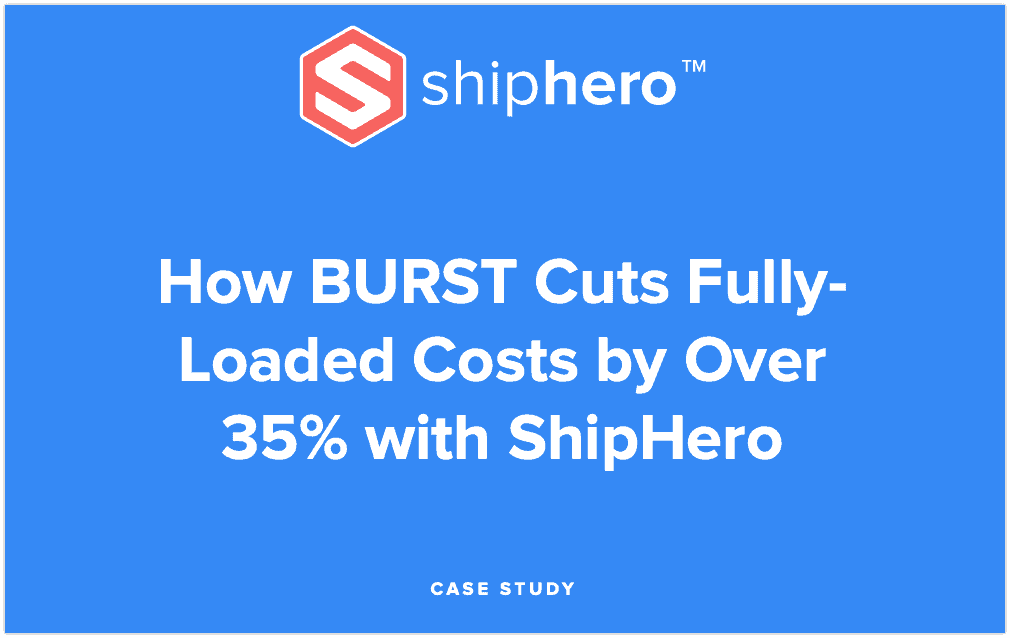
Storytelling:
People are 22 times more likely to remember something when it’s part of a story.
Plus, stories are inherently interesting. It’s hard to stop reading one.
Case studies are fundamentally customer success stories. So don’t be afraid to play up the “story” part.
ShipHero’s case study uses a narrative structure on the right. But it also provides skimmable highlights on the left:
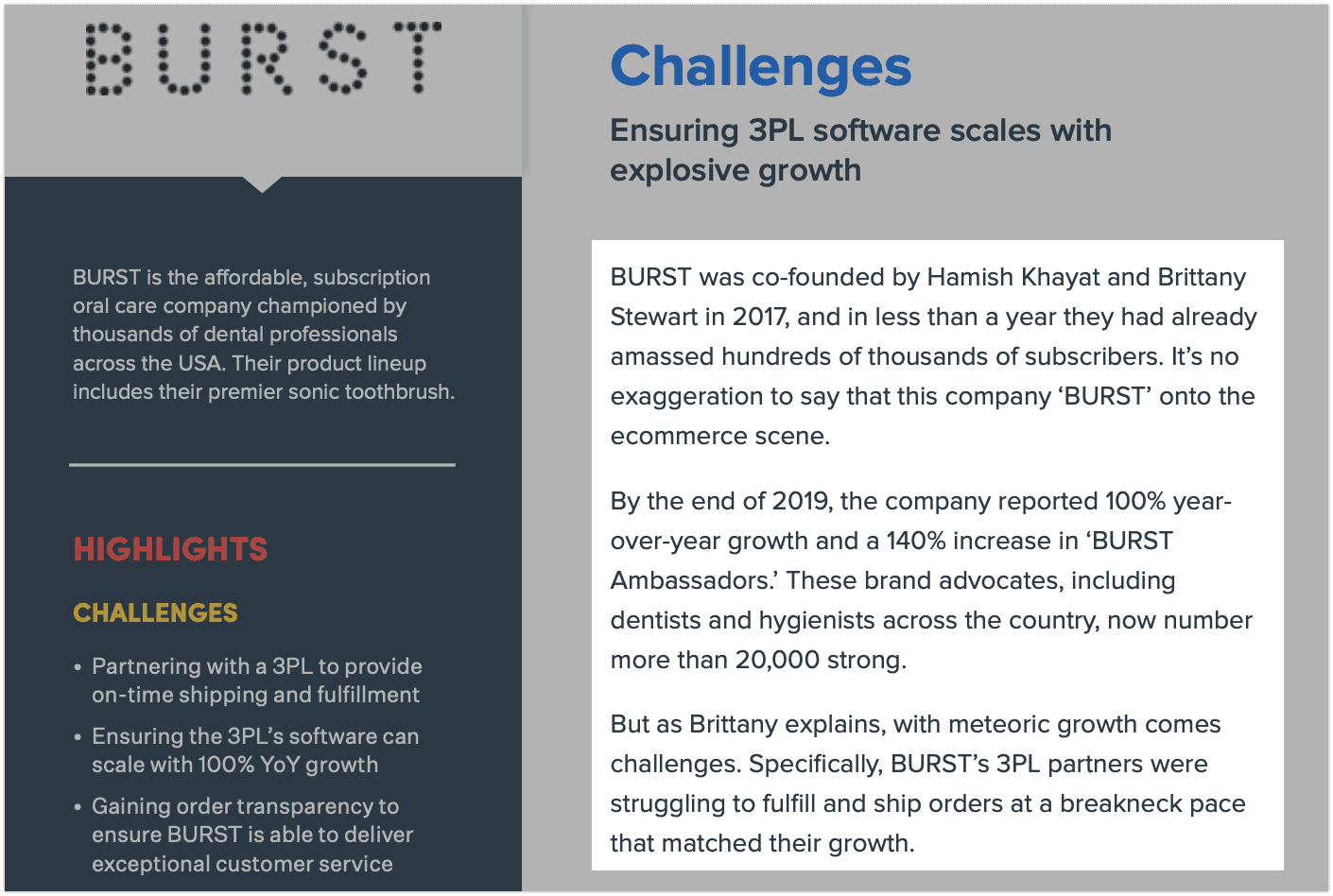
As you can see, social proof, concrete numbers and storytelling are a natural fit for case studies.
But you can also apply these same tips to your other sales-enablement content. Like white papers, individual testimonials, email drip sequences, and even landing pages.
Optimize Your Content to Hold Attention
Your content structure and delivery have a huge impact on:
- Your conversion rates.
- How often your content gets shared.
- How trustworthy your brand appears.
- And how engaged people are with your content. (Which is important if you want them to actually finish reading, watching, or listening to it.)
Here are some specific ways to optimize your content and structure to hold attention.
Use Simple Language
Research shows that due to a concept called processing fluency, people trust content more when it’s easy to understand.
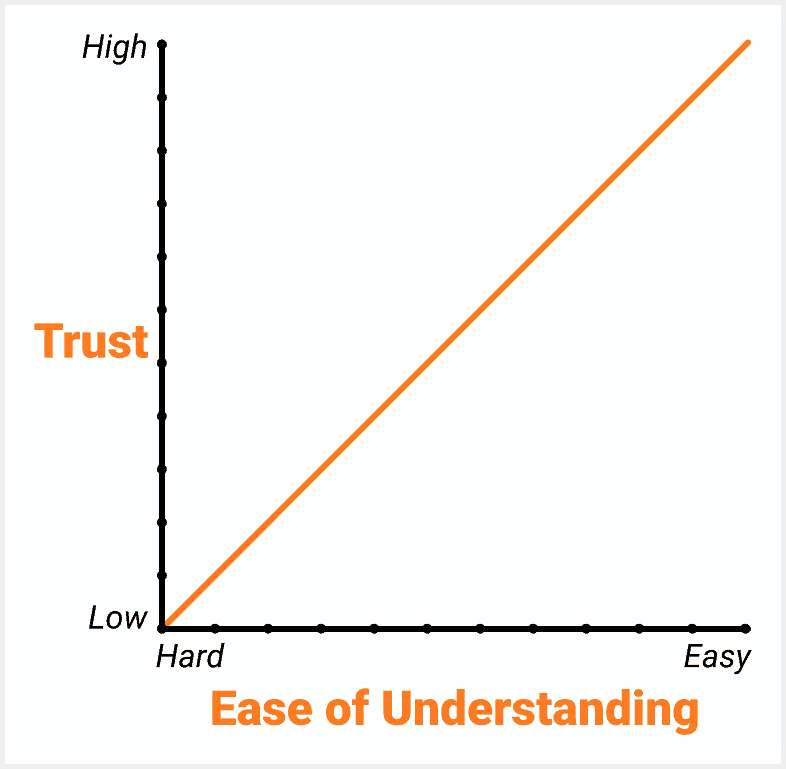
So the easier your content is to follow, the better.
Let’s pair that with another fact:
According to the National Assessment of Adult Literacy, 87% of American adults read at a level that’s considered below basic, basic, or intermediate. Only 13% are proficient readers.
Other studies have shown that most adults in the United States read at the level of a 12-to-14-year-old.
In other words, it’s important to use simple wording.
You can see how readable your content is with the WebFX Readability Test Tool.
Just paste in your content’s URL and click “calculate readability.”
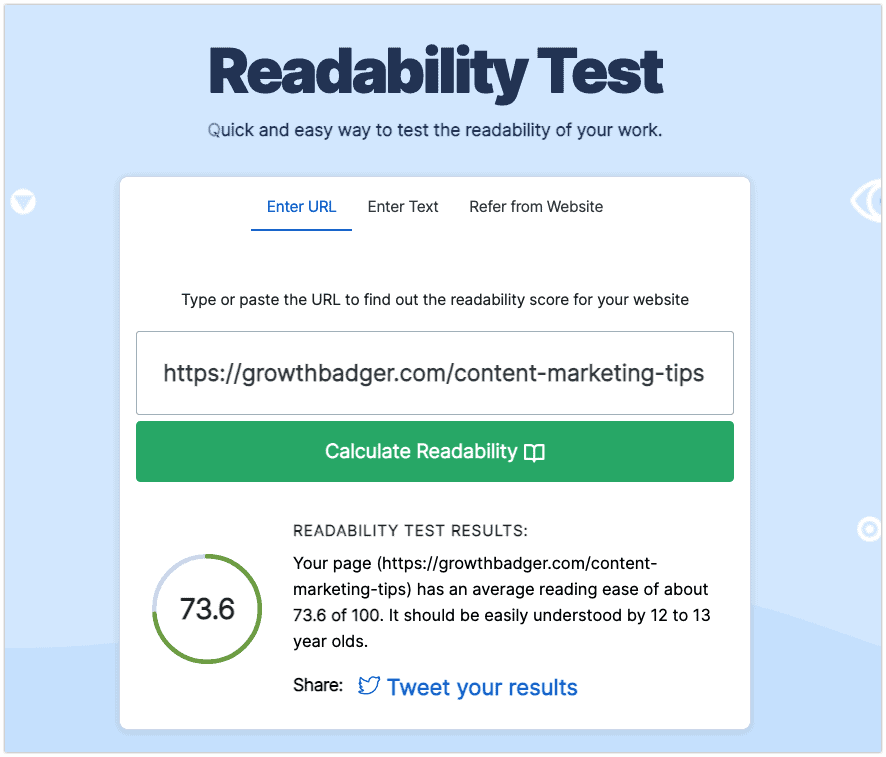
After that, you can scroll down for more detailed scores based on specific grading scales. Like the Flesch Kincaid Reading Ease and Grade Level, Gunning Fog Score, SMOG Index and more.
Make Your Content “Goldfish-Friendly”
They say goldfish can only pay attention to something for 9-10 seconds before moving on to something else.
The tricky thing about creating content for the internet is that people are never more than a few clicks away from something else.
Which means you have to treat them like goldfish. And never let their mind wander.
Here are 3 tips for making goldfish-friendly content. They apply to pretty much every type of content, from written articles to videos and podcasts.
1) Use the “PST Formula” for your introductions.
Have you ever looked up a recipe online?
I bet it was 90% introduction and 10% recipe.
Like George Costanza, let’s do the opposite. After all, the reason people come to your content is for… the content.
Not the fluff.
So get into the good stuff as fast as you can.
For my introductions, I use something I call the “PST Formula”:
Problem, Solution, Transition.

The PST Formula is like a miniature sales pitch for your article.
It works like this:
You quickly describe the problem (or opportunity) your reader is facing.
Then you tell them how your article is the solution.
And finally, you transition to the body of the article with a phrase like “keep reading” or “let’s get started.”
Here’s the PST Formula in action in the introduction of my post on content marketing tips:
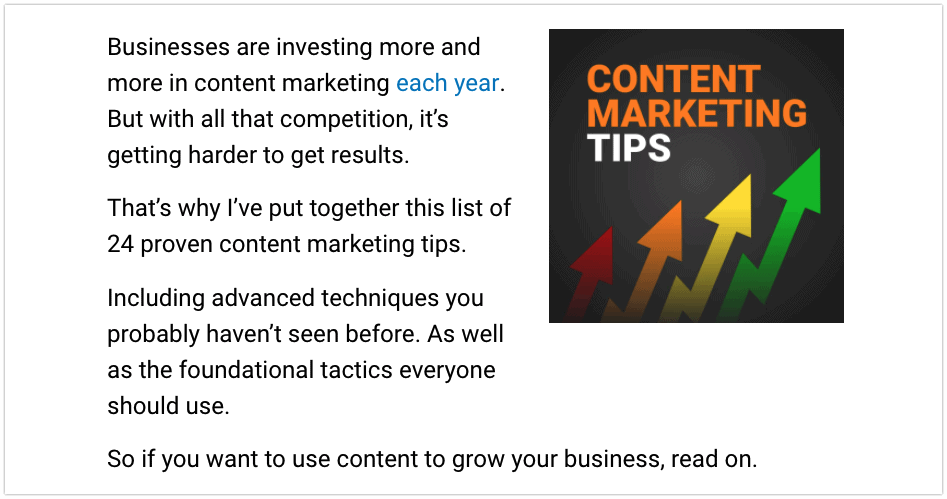
2) Use lots of jump cuts… even if you don’t do video.
In video editing, a “jump cut” moves the action forward by a few seconds (or more) without any boring gaps.
Viral videos usually have lots of jump cuts.
Especially in the beginning, while they’re trying to hook people.
For example, there are 7 jump cuts in the first 15 seconds of this video from Mr Beast. It has 130 million views.
And there are 5 cuts in the first 15 seconds of this video from the vlogbrothers, with 3 million views.
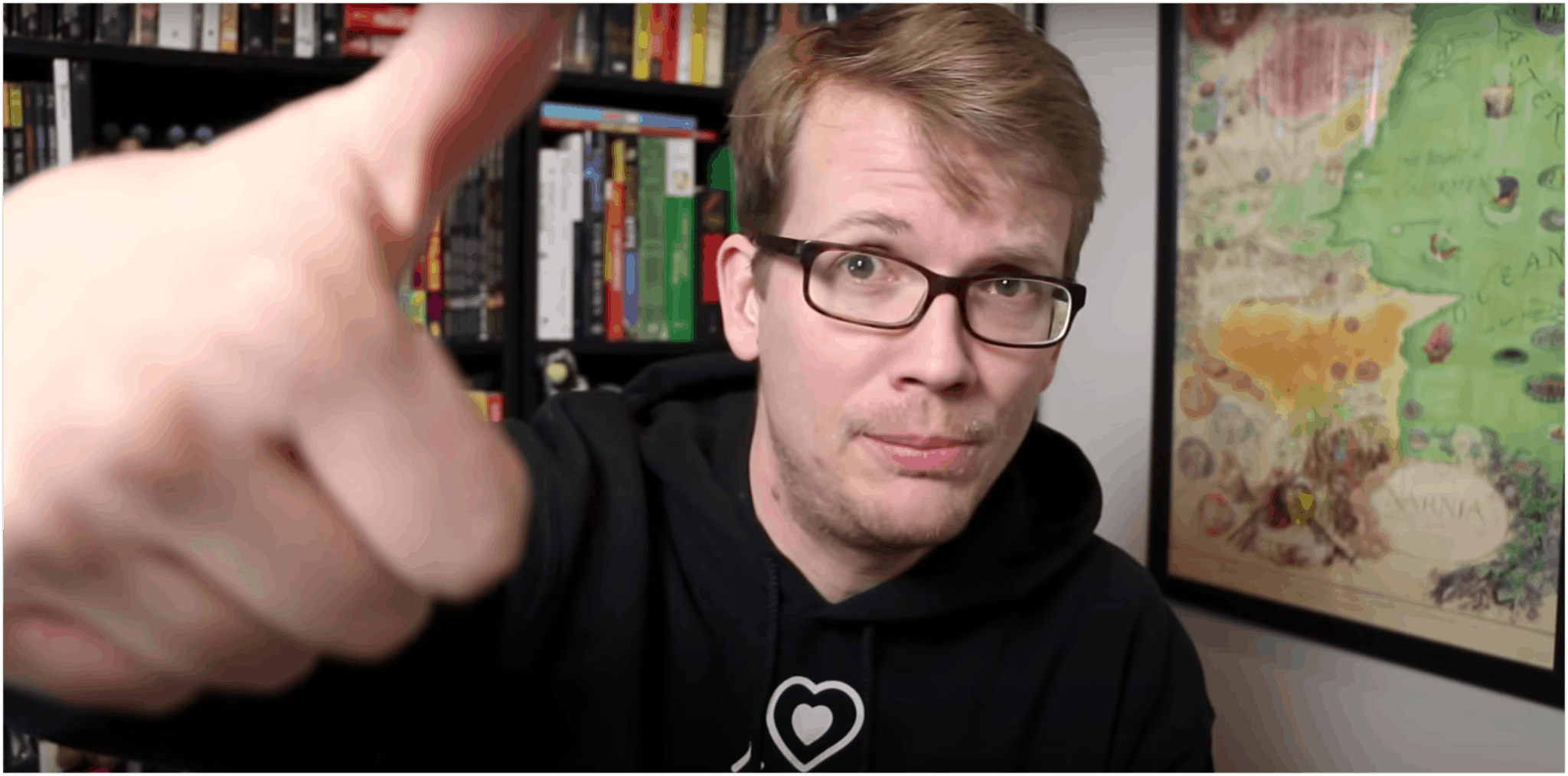
But here’s the thing:
You can also apply jump cuts to a piece of written content, like an article.
Just think of each paragraph as a “cut.”
So to get the fast-moving feeling of a bunch of short video cuts, write super short paragraphs of 1-3 sentences each.
Like the ones you’re reading here.
Short sentences help, too.
And when it’s time to change subjects, do it quickly. You can skip using phrases like “which brings me to…” to transition. Just cut over to the next thing.
3) Include plenty of multimedia.
Add visuals to any long articles in order to break up the monotony. That way, your readers are never looking at a huge wall of text.
Plus, visuals help clarify what you’re talking about.
Like screenshots, charts, illustrations, infographics, photos or animated gifs.
Plus, it’s been shown that embedding video in your blog posts can help increase dwell time. In other words, people stay on your site longer when they have a video to watch.
You can grab free stock images, vectors and videos from Pixabay or Pexels.
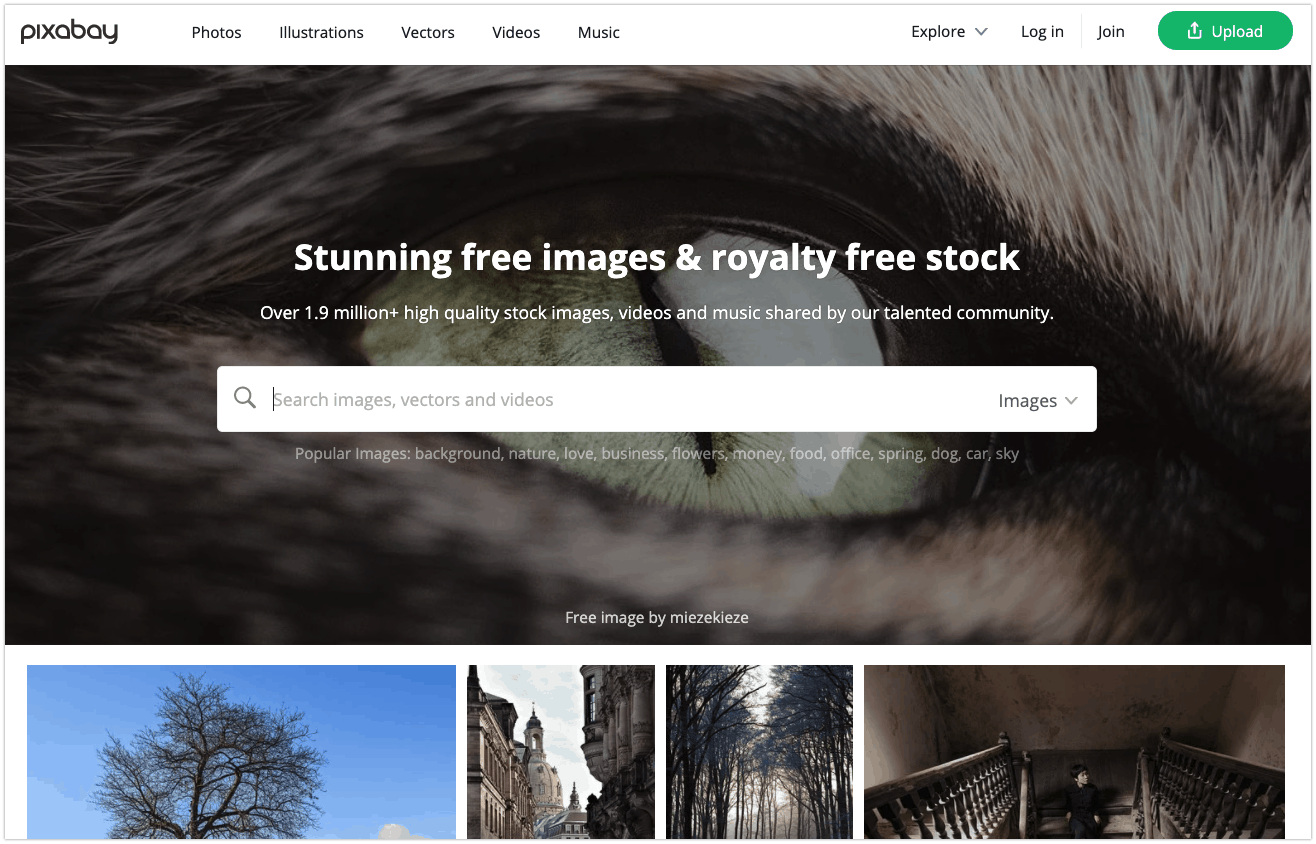
Or you can hire a graphic designer or video producer from 99designs, Dribbble, Fiverr or Upwork.
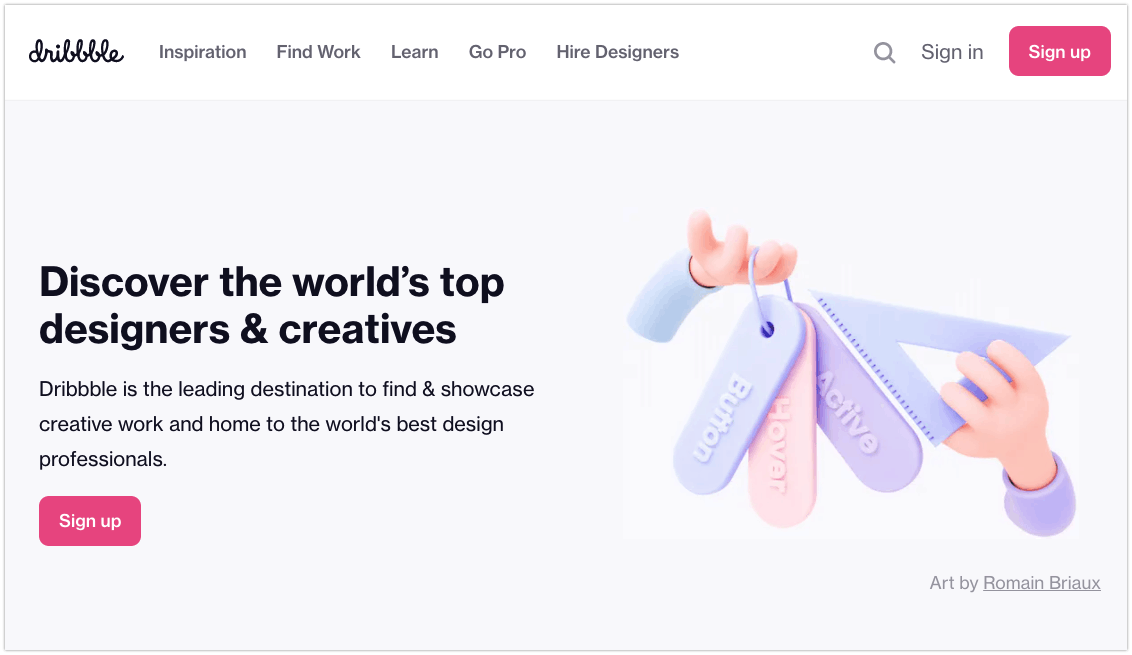
Or create your own visuals with Canva or PicMonkey.
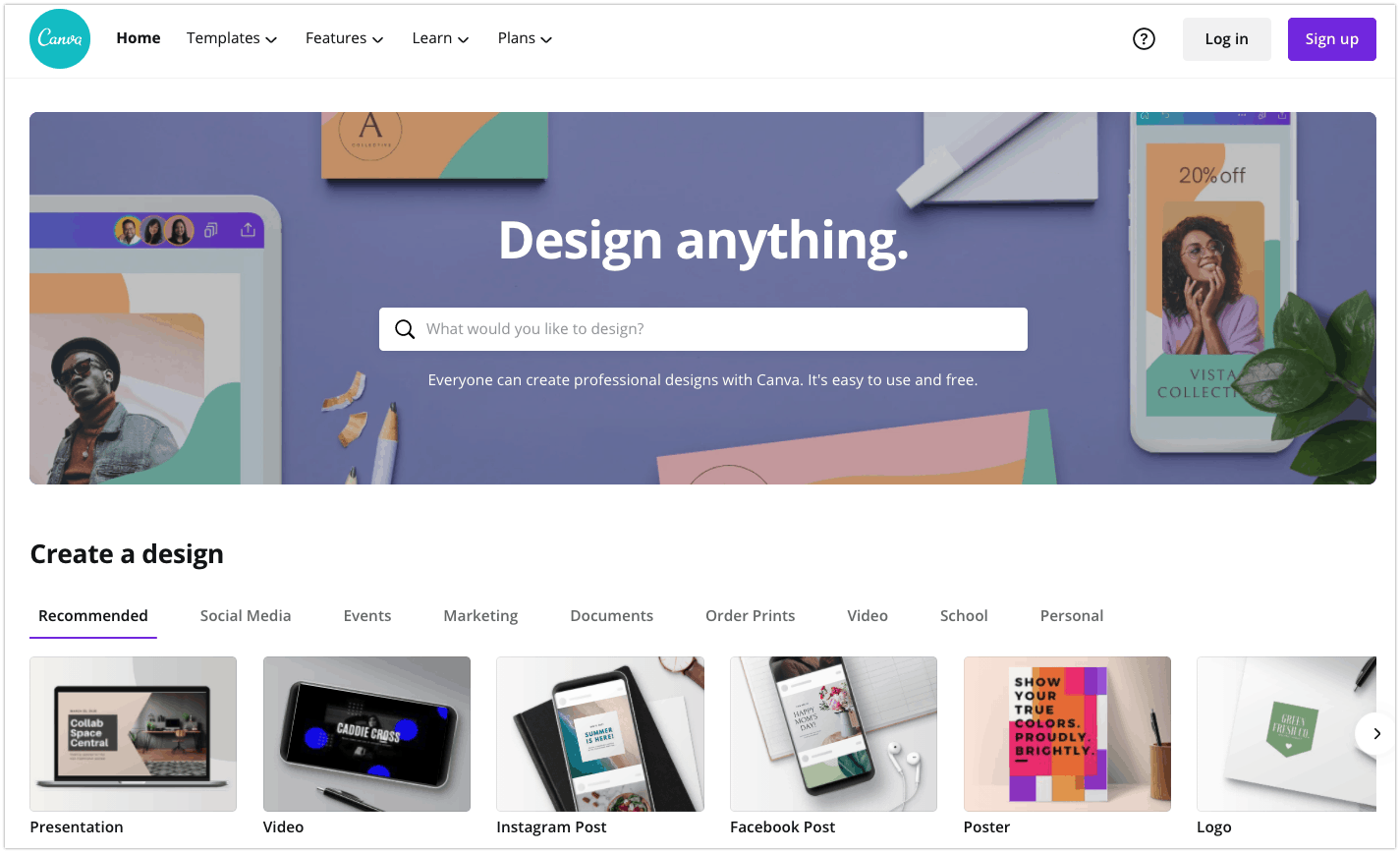
Use Grease-Slide Copy
Here’s how to keep people reading anything you write:
“Grease-slide copy.”
(Also known as the bucket brigade technique.)
It means writing short little cliffhangers into your content.
Lines that generate curiosity. Which make people want to keep reading.
For example:
- “Here’s why.”
- “But…”
- “For example:”
- “What’s next?”
- “Instead:”
Another way to think of it is that each grease-slide line has one job:
To get people to read the next line.
Optimize Your Writing for Skimmers
People rarely read articles from start to finish.
Instead, they skim.
Specifically, a landmark study by Nielsen Norman Group showed that people skim content in an “F-shaped” pattern.
They start at the top left and read the first line or two.
Then as they scroll down, their eyes skip around more. Reading less and less of the content as they go.
This creates an “F-shaped” pattern, as you can see in these images from the study:
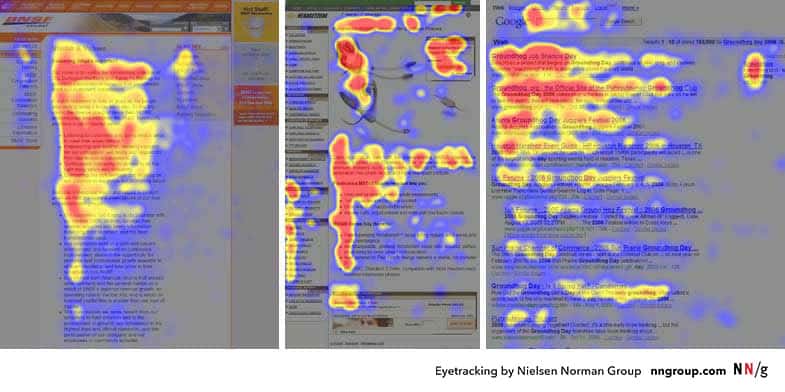
A follow-up study showed that this happens on mobile as well.
You can use this information to optimize your long-form content.
The tips we already covered above will help quite a bit, too: brief introductions, short paragraphs, embedded multimedia, and grease-slide copy.
Those will all go a long way toward keeping people engaged.
In addition, Nielsen Norman Group makes these 3 suggestions for anyone “writing for the web”:
1) Include the most important information at the beginning of your content. Since people read the first few lines more carefully than the rest, use that space to show them they’re in the right place.
For example, begin your article with a quick description of what your article covers. Or the problem it will help your audience solve.
2) Use “information-carrying words” at the start of your paragraphs, subheadings and bullet points.
Readers pay much more attention to the first two words of each paragraph than to the words that come after. So use those first words to identify what the paragraph is about.
That way, skimmers will latch on to the parts of your article that they care about.
For example, say you’re working on a blog post comparing different smartphones.
❌ Bad way to start a paragraph:
“We think that the best Android phone is…” ⬅ This sentence buries the word “Android”, so skimmers might not see it.
✅ Good way to start a paragraph:
“Best Android phone: in our opinion, the…” ⬅ This version puts “Best Android” at the start, making it easy to see what the paragraph is about.
Alternatively, if you have to bury important terms in the middle of a sentence or paragraph, you can use bold font to draw their eyes to it.
3) Use bullet points and numbered lists for important concepts.
People read individual lines more closely than large paragraphs. So putting important information in a list is a good way to highlight it.
(Especially if it comes later in your article, where people are skimming the most aggressively.)
In short, do anything you can to help people get to the most valuable parts of your content.
Interactive content is another way you can do this.
For example, my content marketing examples resource lists over 100 successful examples of content marketing.
It’s a great list. But it’s too long for most people to read through from start to finish.
So I included buttons that let people filter by the exact type of content they’re interested in:
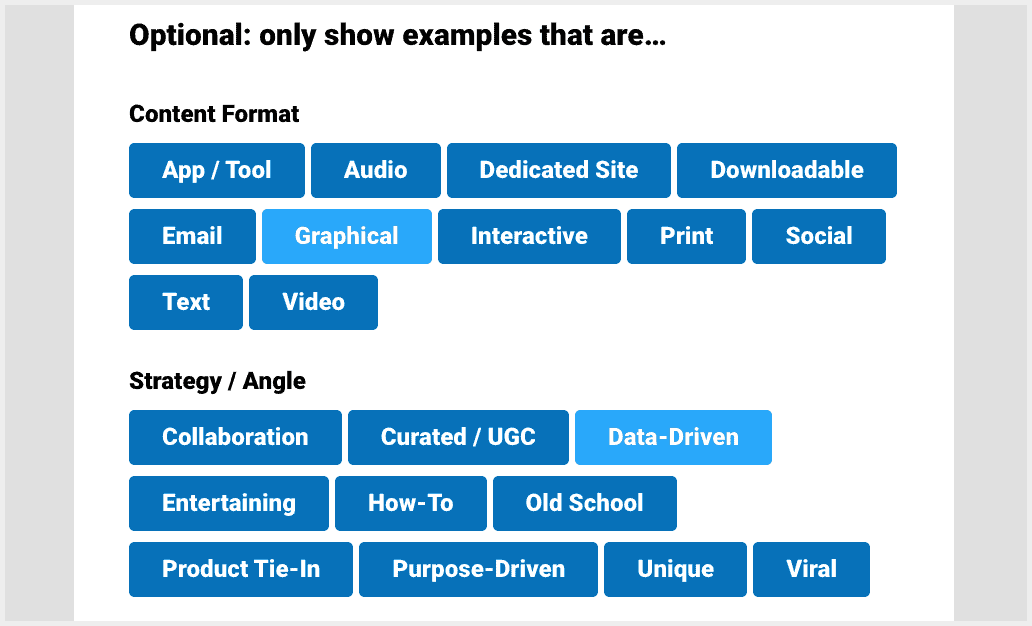
Each visitor can use those filter buttons to create their own unique content experience. And just see what they’re interested in.
A linked table of contents at the start of your article provides similar benefits.
Optimize Your Subheadings and Table of Contents
For articles with multiple sections, you should always include subheadings — and optimize them. And I usually add a table of contents that links to each major section.
Here’s an example from my content marketing statistics post:
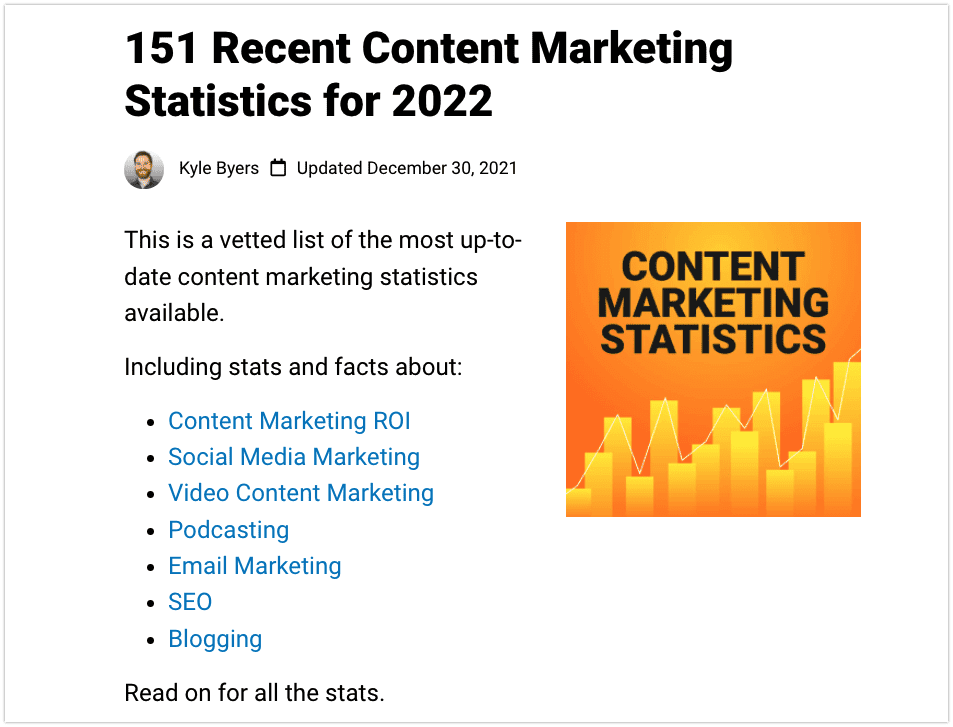
This is important for two reasons:
Readers and SEO.
For readers, subheadings organize your content and provide context.
They help keep things clear. They prevent people from getting lost. And they’re great for skimmers, too.
While a table of contents acts like a movie trailer for your article. And allows people to quickly jump to the sections they’re most interested in.
For SEO, subheadings help Google understand what your content is about. So having keyword-optimized subheadings will help you rank for related keywords.
Google also often uses subheadings in their Featured Snippets.
Like this:
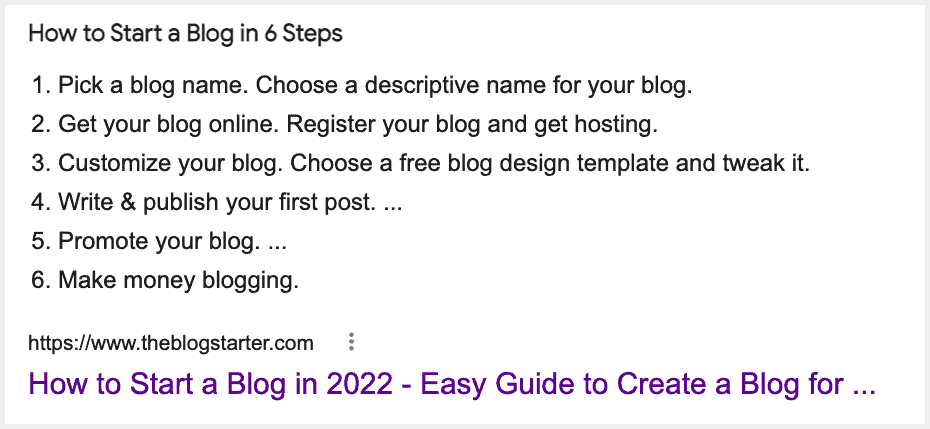
And Google pulls from your table of contents to make clickable sitelinks to different sections of your page. Which can help bring in more search traffic.
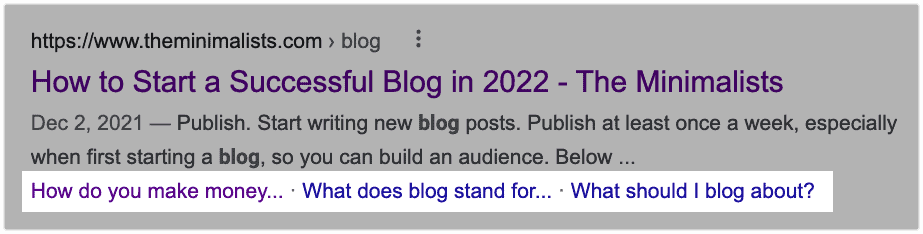
So when you write your subheadings, those are the two critical aspects to think about: readers and SEO.
For readers, optimize your subheadings by making sure they’re clear, descriptive, and interesting.
For SEO, optimize your subheadings by including relevant keywords in them.
And when it comes to creating your table of contents:
You can either do it manually with anchor links, or by using software like the Easy Table of Contents WordPress plugin.
Content Optimization Software
The right content optimization software can make the entire process much easier.
Here are some of the most useful content optimization tools around.
SEO Tools
Google Search Console is a must-use, free tool for every site owner.
Siteliner can crawl any website for errors, duplicate content and more. Or for more in-depth functionality, try Screaming Frog.
The Detailed SEO Extension lets you quickly see on-page SEO elements like meta tags, outbound links and more.
Ahrefs is my favorite paid SEO tool. It pretty much does it all, from keyword research to backlink analysis and on-page SEO audits. Alternatively, the competing product Semrush is also very good.
Rank Math is a best-in-class free SEO plugin for WordPress. (Its competitor Yoast is also good.)
Google SERP Simulator will show you how your meta title tags and descriptions will appear on Google. (Though Google often makes adjustments on the fly.)
Animalz Revive surfaces the pages on your site that have lost traffic over time. So you can refresh the content and get that traffic back.
Social Media Marketing Optimization Tools
OpenGraph.xyz displays previews of how your content will appear when it gets shared on Facebook, Twitter, LinkedIn and Discord.
Facebook’s sharing debugger tool will warn you about any issues with your Open Graph tags.
The Twitter card validator is similar to Facebook’s sharing debugger, but it works from Twitter’s viewpoint. It doesn’t include as many details though.
And the social analytics tools Analisa and Social Blade will help you see how much engagement different types of content are getting on various social media platforms.
Page Loading Speed Optimization Tools
Google’s PageSpeed Insights will show you how long your webpages take to load. And offer specific recommendations for speeding them up. And for a second opinion, try Pingdom Tools.
TinyPNG and ShortPixel will compress your images, making them load faster.
Cloudflare is a free content delivery network (CDN) which can improve your entire site’s loading speed.
CRO Tools
Google Optimize makes it easy to set up A/B tests, multivariate tests and more.
Optimizely’s A/B test sample size calculator will calculate how many visitors you’ll need in order to run a statistically significant split test.
Content Writing Optimization Software
Copyscape checks writing for plagiarism. It isn’t foolproof, but it’s a must-use if you hire freelance writers or work with outsourced content creators.
Frase and Surfer make it easy to create content briefs for your content writers. They also suggest additional keywords to include in existing content.
Grammarly spots grammatical issues and makes other suggestions. It can also check writing for plagiarism.
WebFX’s Readability Test Tool grades how easy it is to read your content.
For even more, check out my full guide to 70+ useful content marketing tools.
There You Have It
And that concludes this guide on how to optimize content.
If you follow even a quarter of the tips above, you’ll have a more optimized content marketing system than 99% of other businesses.
And now I’d love to hear what you think.
Do you have a favorite content optimization technique? Are you going to try one of the tips above?
Let me know in a comment below.


Yet another great post, Kyle.
Like you pointed out most of the articles people create don’t get any attention or shares or SEO links. So, you could say that being able to optimize your content after the fact is even more important than creating new stuff from scratch.
You definitely gave me lots to chew on with this one. If I have to choose, I’ll say the most interesting tip is to combine cannibal articles to rank better.
But I’m also going to use more bribes to get email signups. And to try writing more emotionally appealing headlines. And then I’ll come back to try more of the others.